How to Snapshot
Snapshotting is one of the most conventional and effortless ways to edit videos in everyday life. It can rapidly capture the current screen content.
Then, how could you snapshot for the sake of the convenience in editing videos? The answer is MovieZilla where you can take a few steps to do it effortlessly. Here come detailed steps so as to guide you to snapshot easily via using MovieZilla.
Step1: Snapshot the video
First of all, you should click the small icon as shown in the picture below.
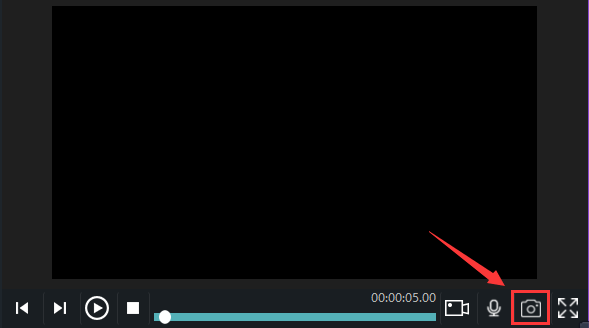
Then the screenshot will automatically be placed in the location where the files are imported and timeline.
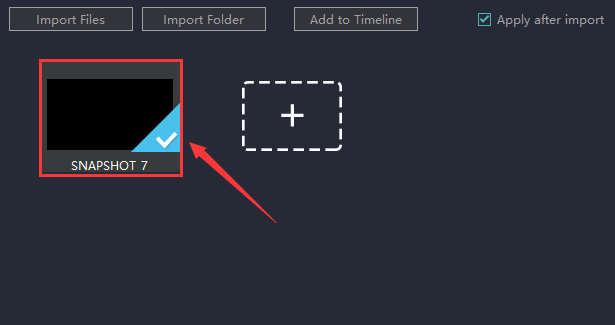
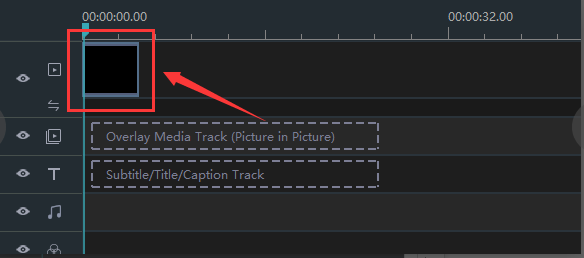
Step2: Export the video
Last but not least, you should remember to click "export" to save your videos.
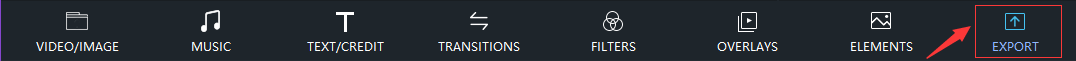
You can pick out the terrace you want to upload to among YouTube, Facebook, and Vimeo. You can also choose the format and device to save it on the computer.
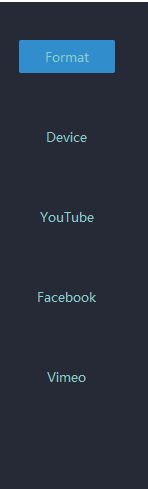
Rename your video and ensure that the saving location is right.
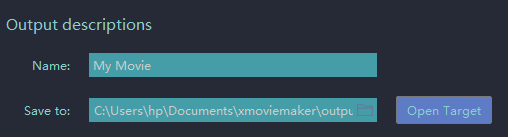
The settings for resolution are also available for you.
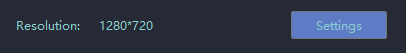
On this panel you can modify detailed parameters of settings.
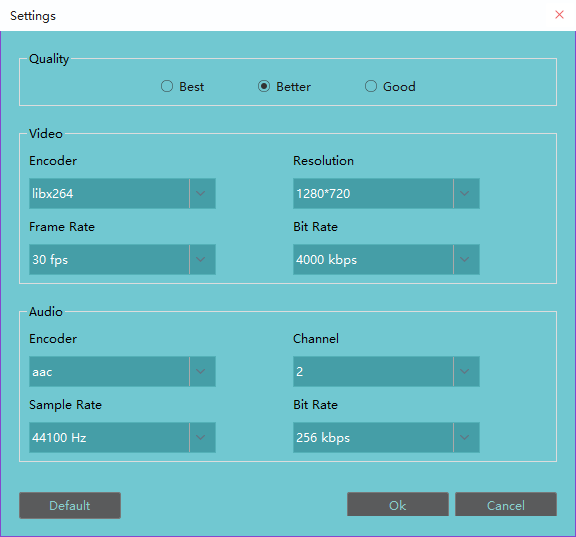
Click "export" and you accomplish snapshotting without difficulty with these steps above.
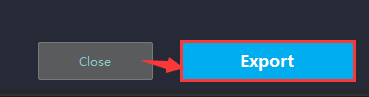
Hope this passage could offer you some aid in snapshotting the video.