How to Add Transitions to Video Clips
Transitions between video clips are vital for a good watching experience. Different kinds of video clips need to be connected by different transitions, so that a proper transition is necessary for the correlation of two different video clips.
Then, MovieZilla will help you to add transitions to your video clips for a better watching experience. You can add transitions easily via MovieZilla in a few steps.
Step 1: Import videos and images
First you need to open your MovieZilla with a double-click. Then click the "+" in the middle to import your video and image files here. 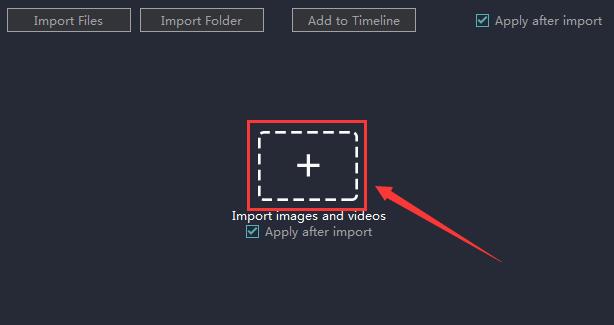
Click to select the clip you want to import. 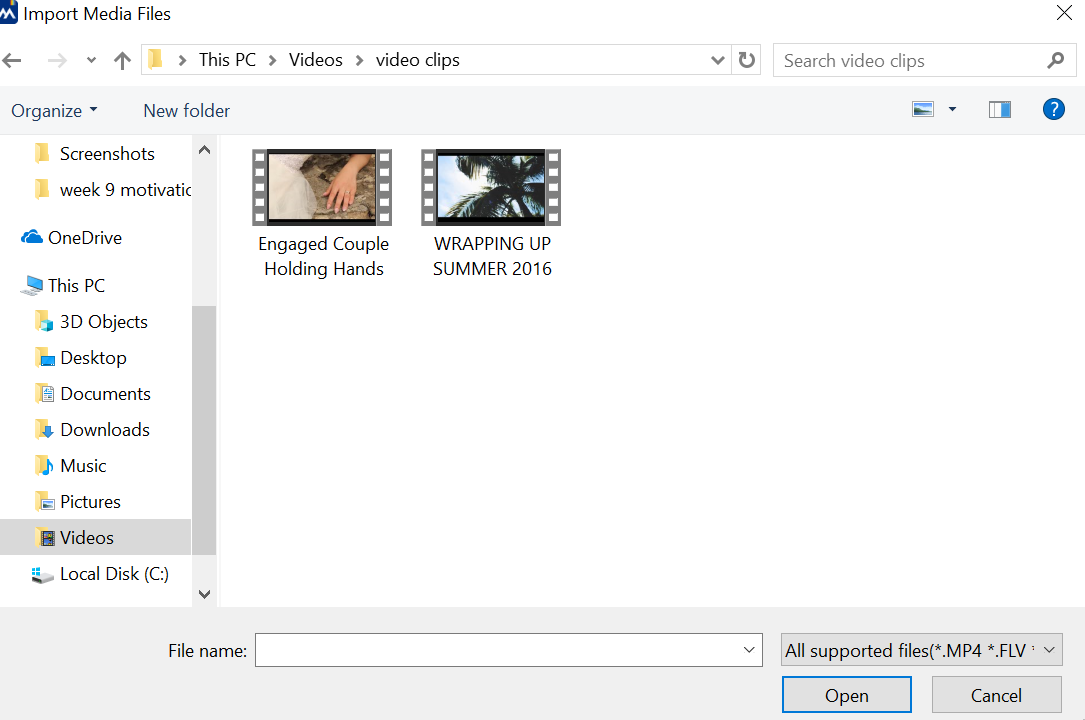
Then click "Open" to import it. 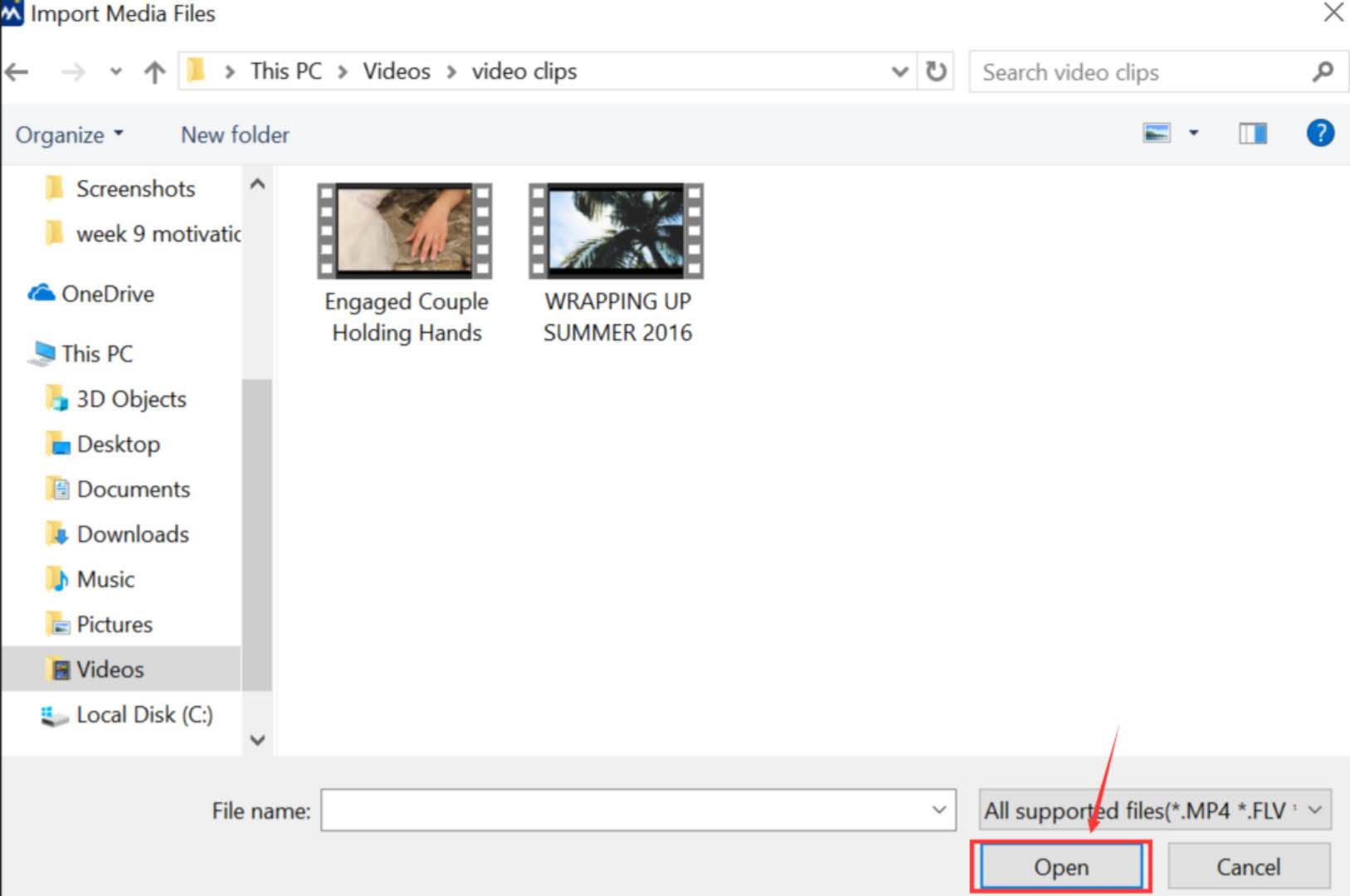
And your clip will be added to Timeline automatically. 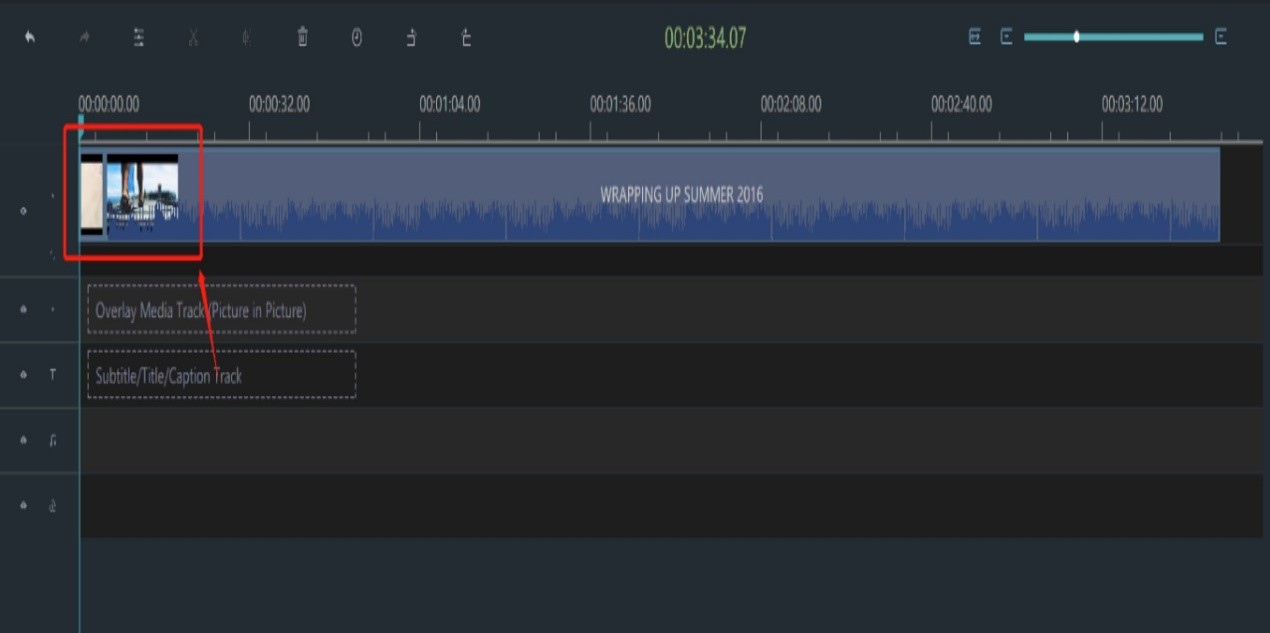
Step 2: Add a transition
Click "TRANSITIONS" to have a look at all transition effects here. 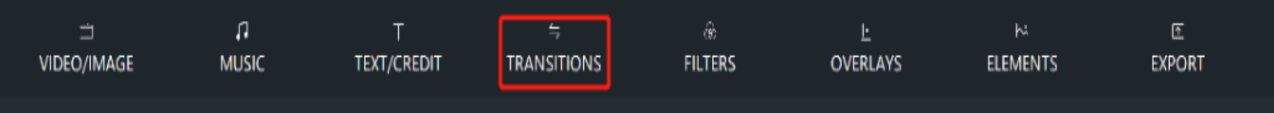
Choose a transition for your video clips.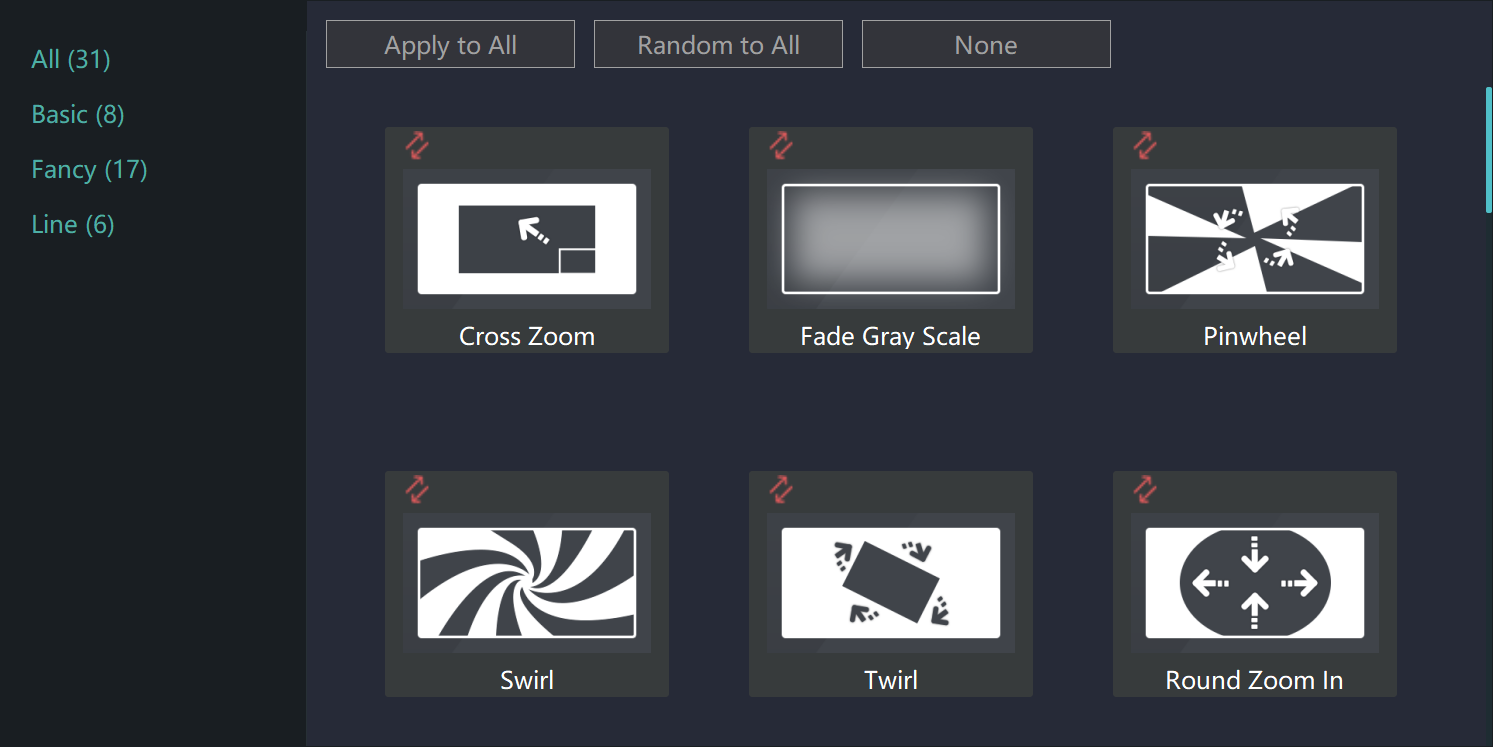
After choosing the transition, click "Apply to All". 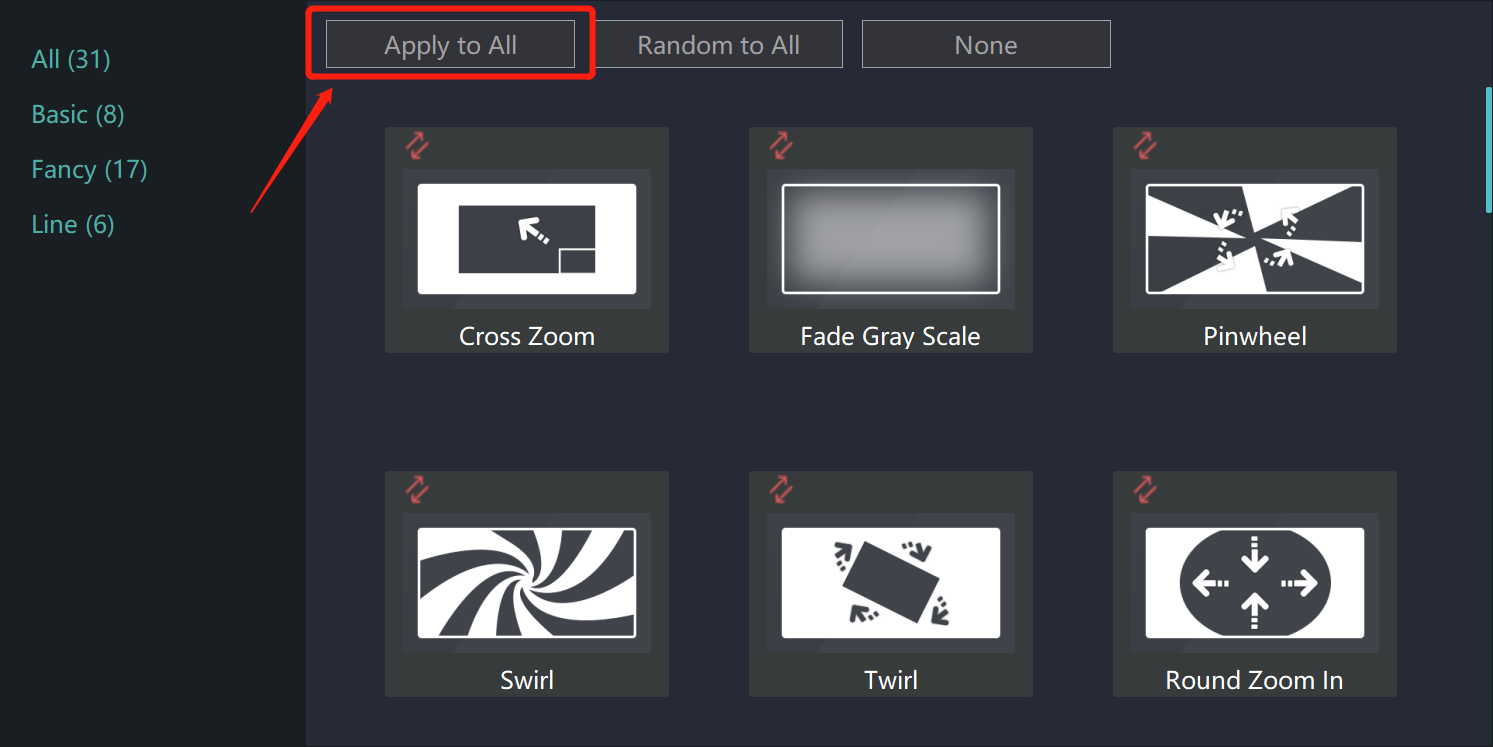
Then, the transition will be added to timeline automatically. 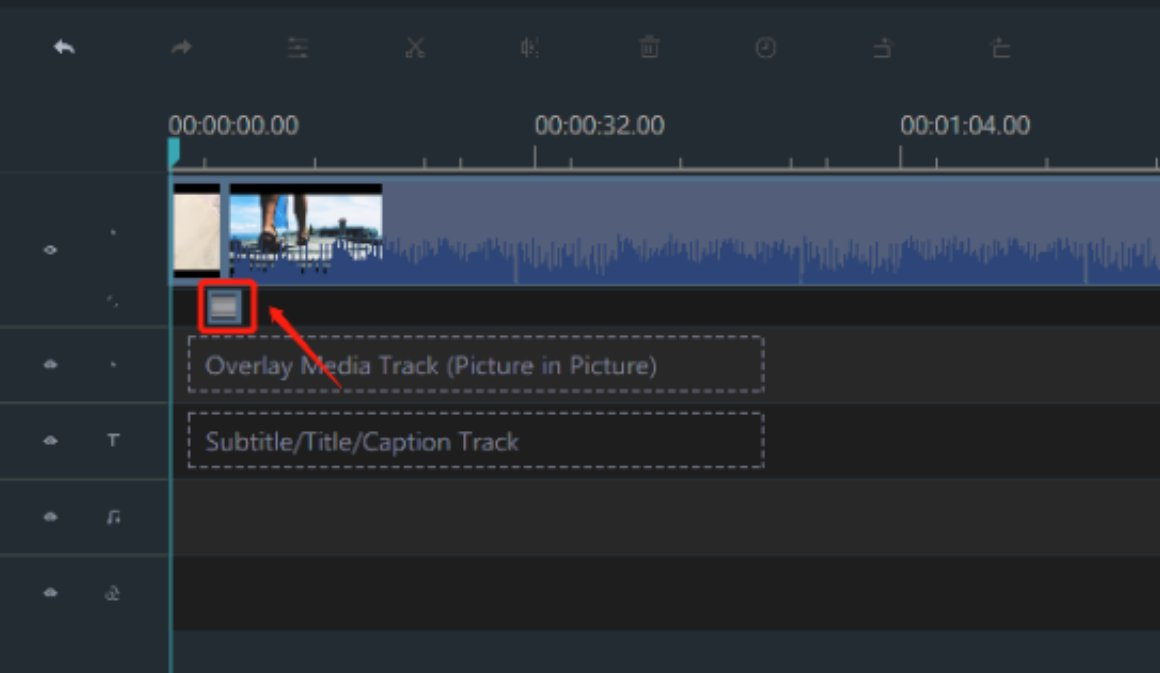
Step 3: Export your video
Just click "EXPORT".
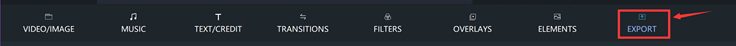
Then choose a format from these two categories. 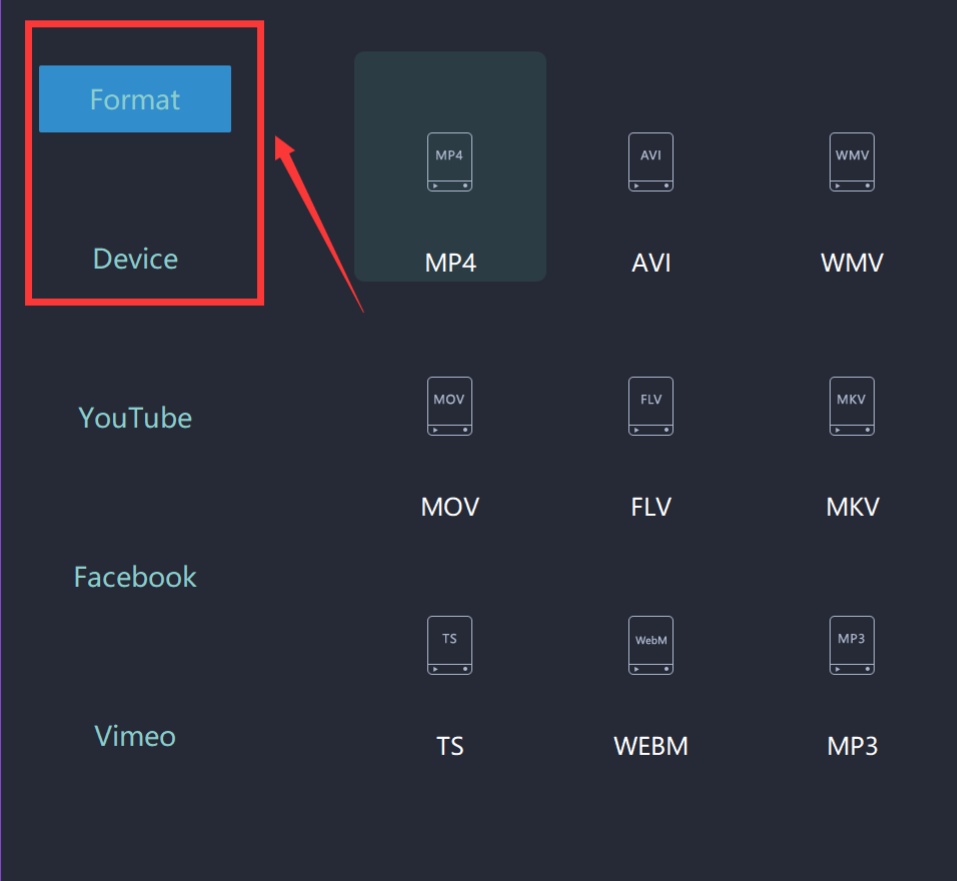
Rename your video and select the saving location. 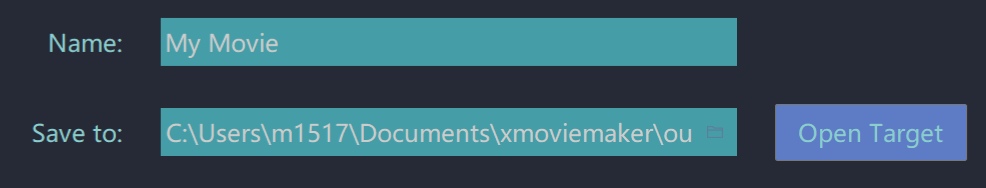
Moreover, you can even change more settings in detail from here. 
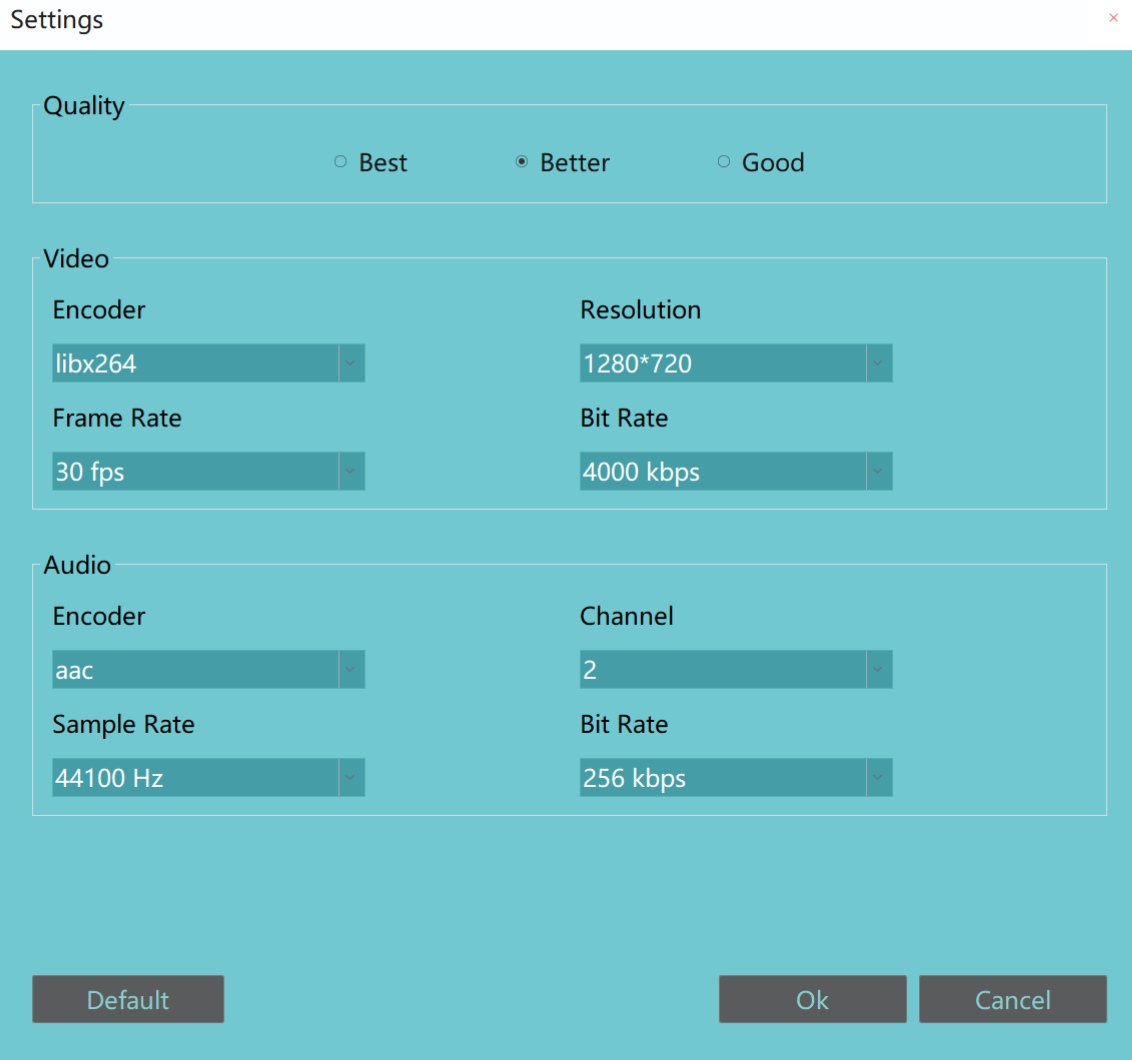
Finally, you can export it successfully.
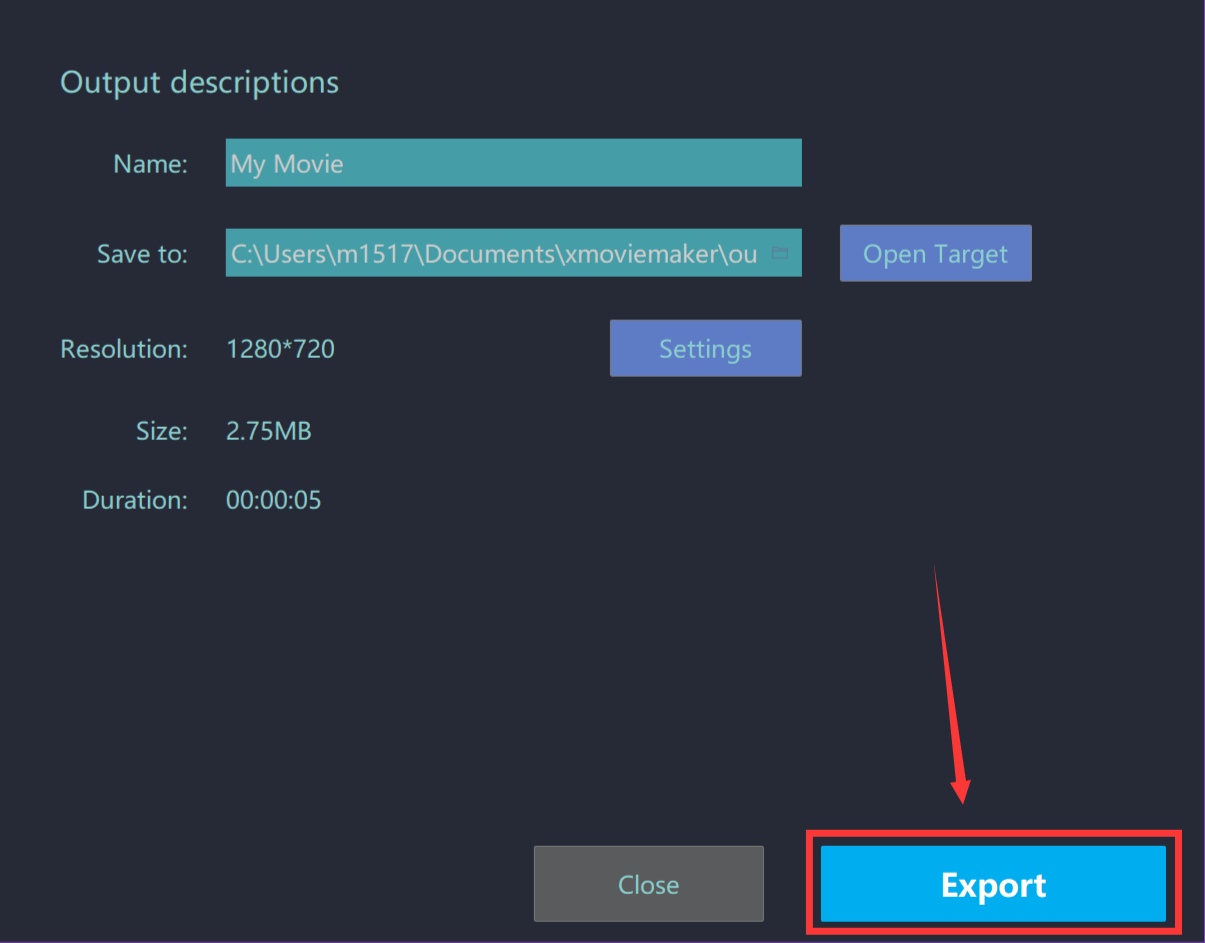
With these three steps, transitions will be added to your video by MovieZilla. After that, hope others wopuld like your video. Lastly, wish this guidance content would help you to make your video look better.







