How to Speed up Video Clips
How to adjust video speed? When editing videos, how can we speed up video clips? Now let's take a look at an easy solution.
Step 1: Import files
First you need to open your MovieZilla with a double-click. Then click the "+" in the middle to import your video and image files here.
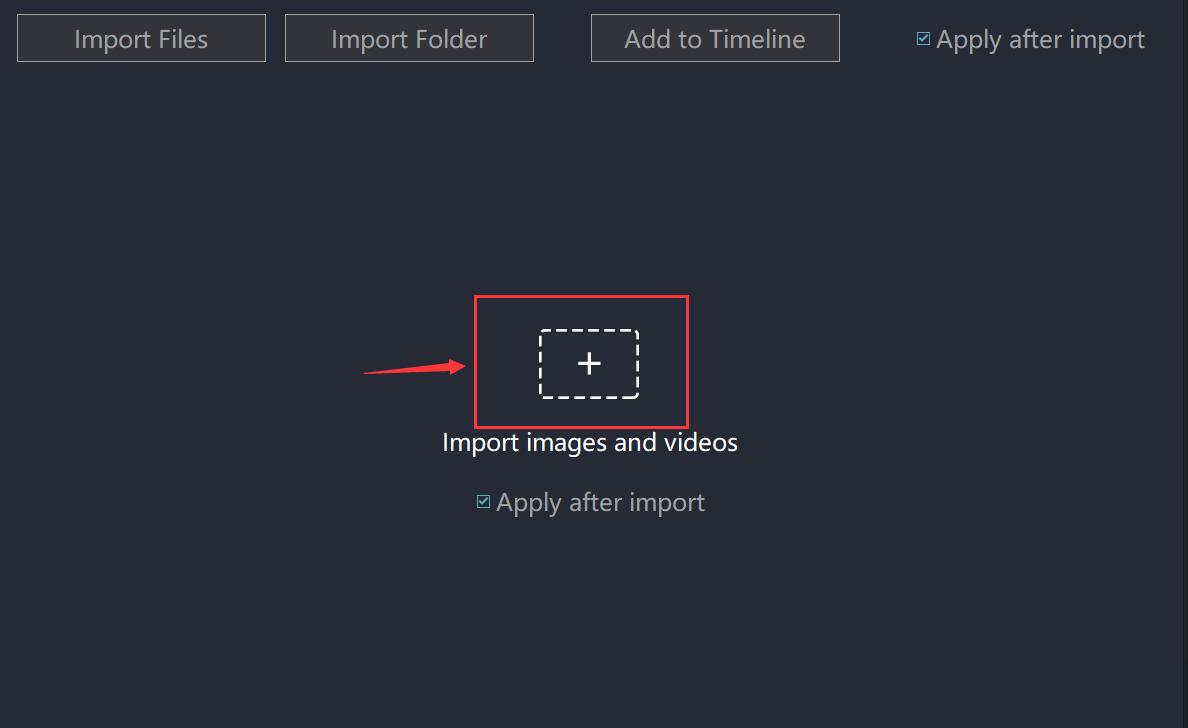
Step 2: Enter the edit mode
Click your clip to select it. It would be circled in a yellow frame when selected. Click the settings icon to enter the edit mode.
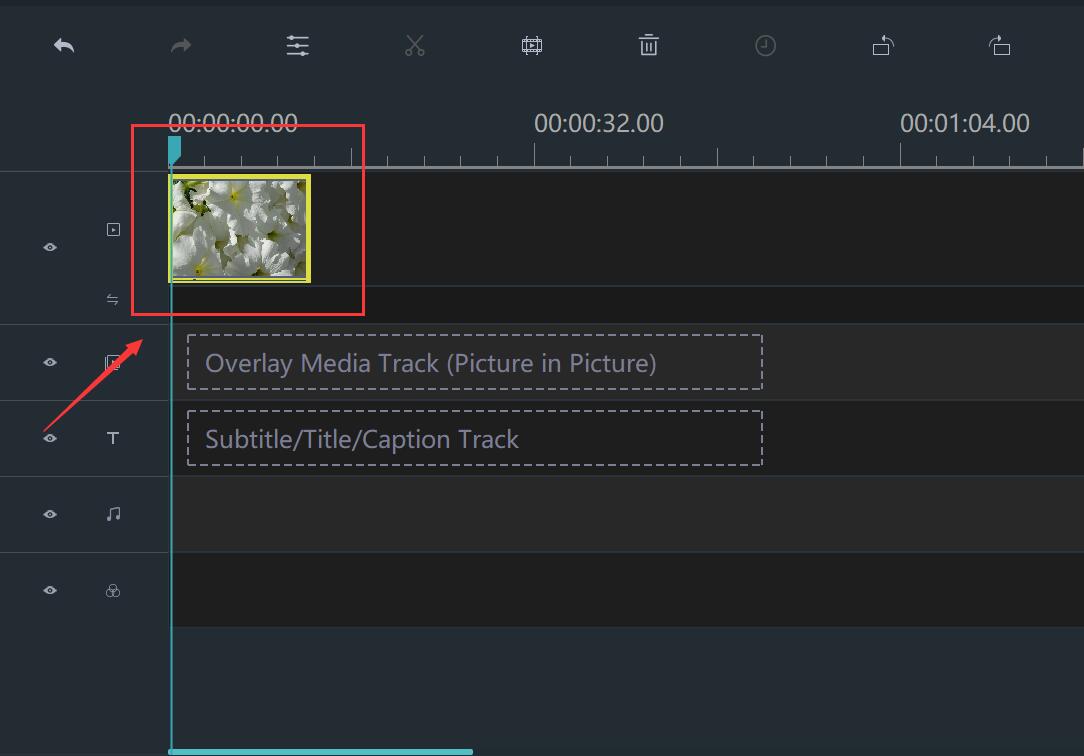
Step 3: Speed up your video
Find the speed parameter on the console. Drag it to speed up your video until you like.
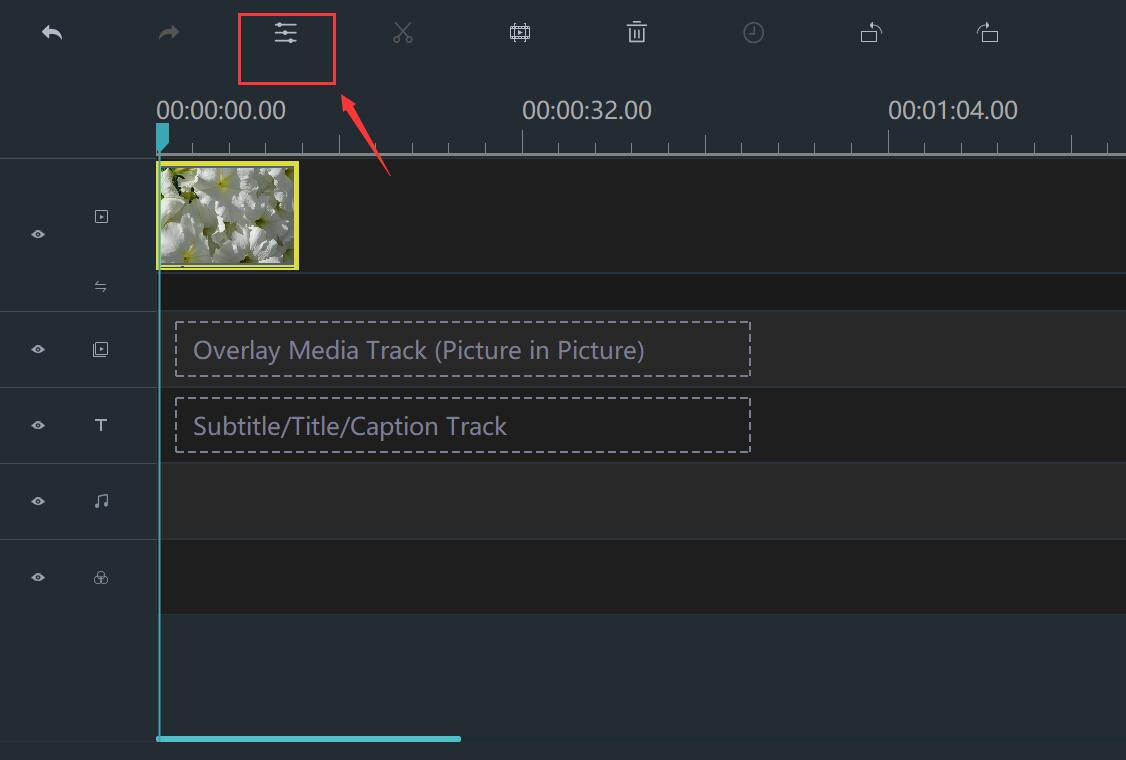
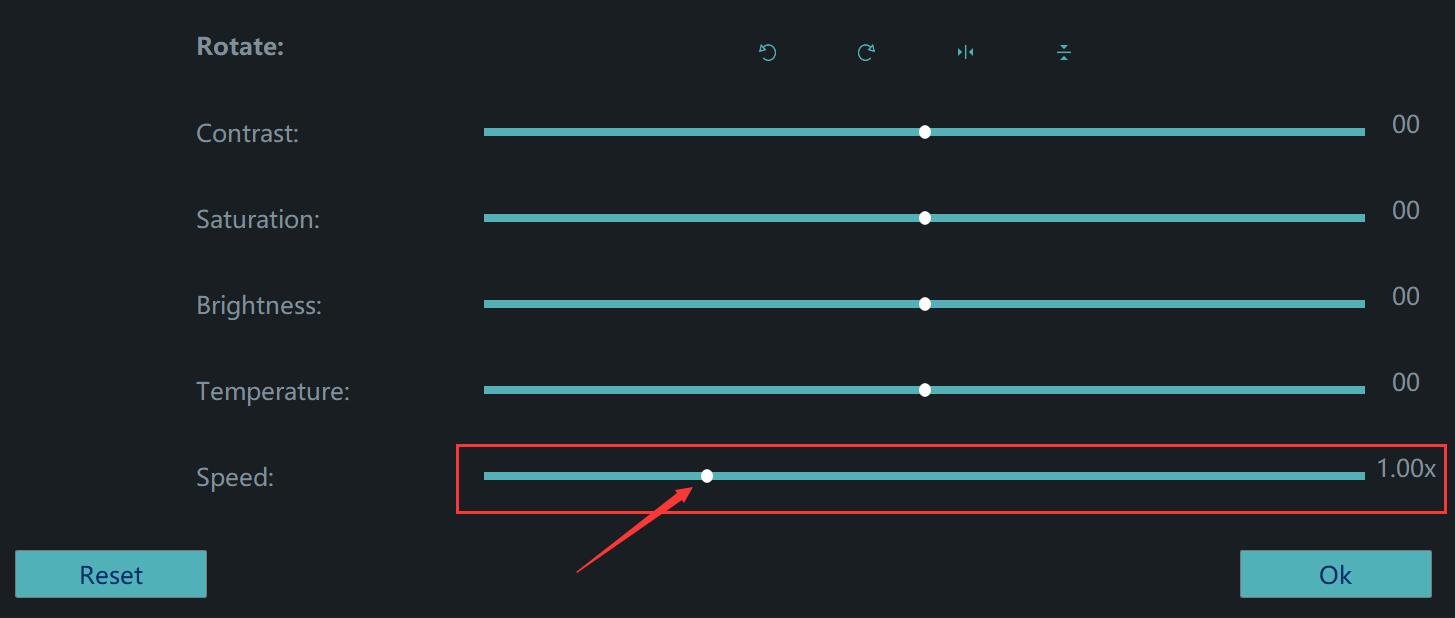
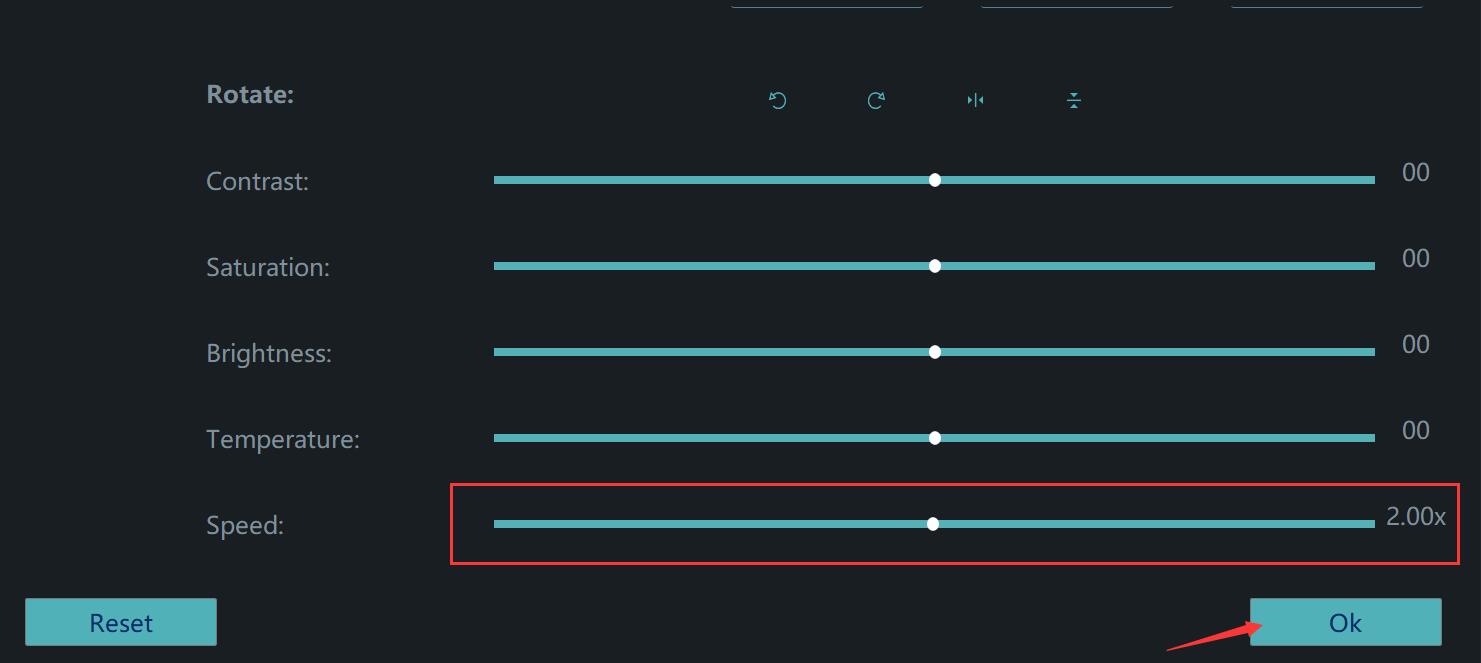
When you are satisfied with the speed of video, don't forget to click "OK" in order to preserve your changes. You can see the difference from the preview window on the right when you try to play it.
Step 4: Export your video
Click "Export". If it is necessary, we can adjust the format, clarity and preservation address of the video before you export it.

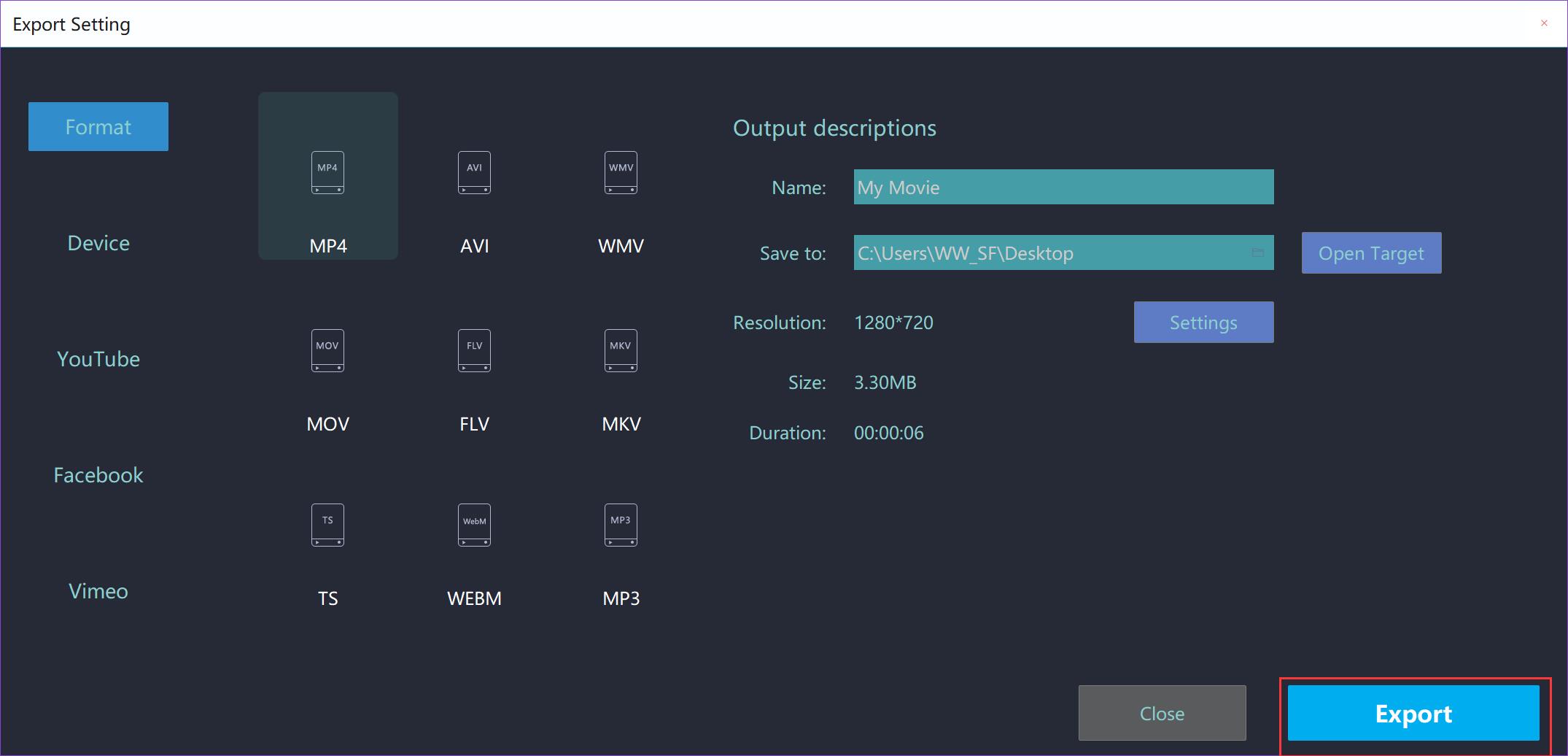
With four steps, you can speed up your video easily. Wish this guideline would give you some help.







