How to Record a Video
We often shoot videos on different occasions, for example, picnics, sports meetings, weddings, etc. Recording videos can help us keep track of the precious time we spend with family and friends, as well as a series of novel and interesting things.
Then, how could you record videos for pleasant memories? The answer is MovieZilla where you can take a few steps to do it effortlessly. Here come detailed steps so as to guide you to record the video easily via using MovieZilla.
Step1: Open the interface
First of all, you should click the small icon as shown in the picture below.
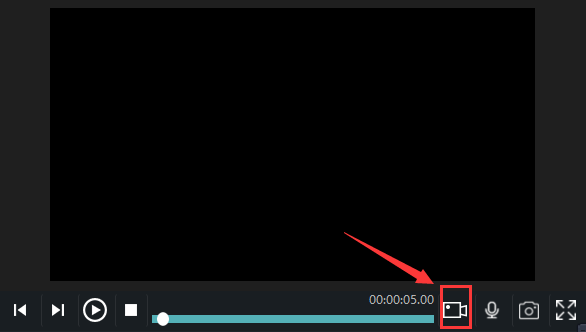
Involuntarily, it will jump out a window for you to record a video.
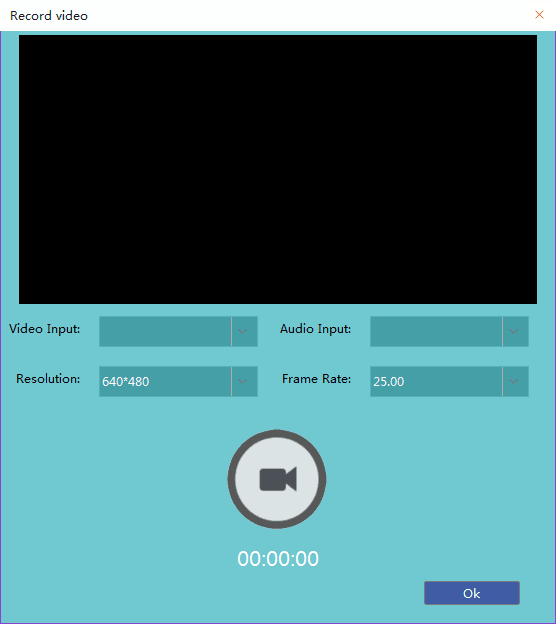
Step2:Record the video
You can see four parameters which contain Video Input, Audio Input, Resolution, Frame Rate for you to adjust the video you shoot.
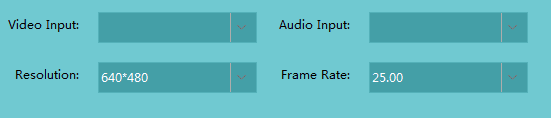
The resolution which is divided into two grades: 640*480 and 1280*720 displays the video clarity. The video with 1280*720 resolution is clearer.
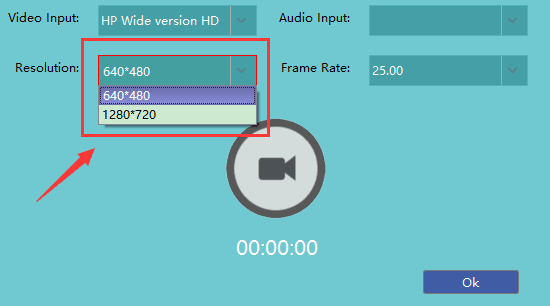
Frame Rate which ranges from 21.00 to 25.00 indicates the speed of video playback.
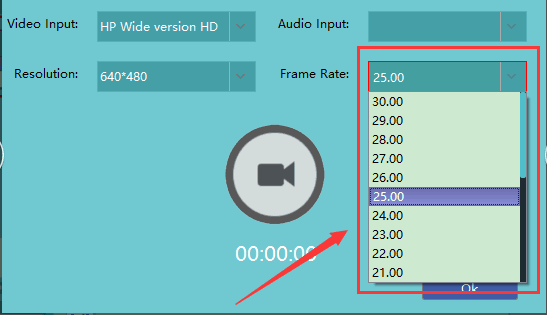
Having adjusted some parameters, you can record the video you have an aspiration to by clicking the round button as shown in the picture below.
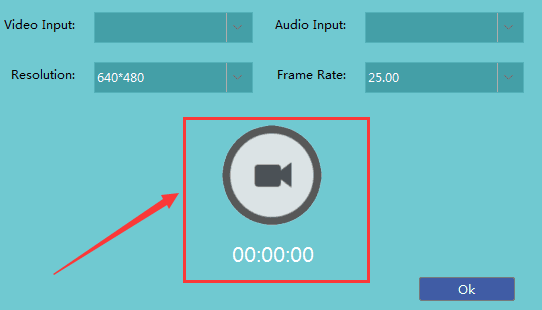
And then the screen starts counting down from 5 to 1. When it's over, it officially starts.
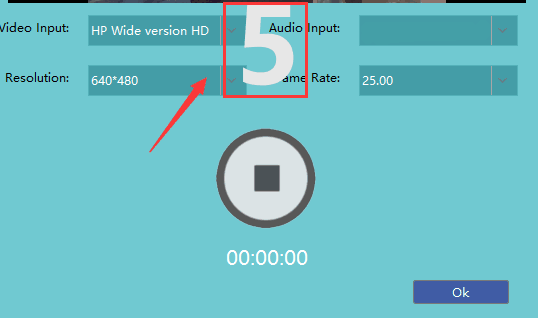
After that, don't forget to click the round button so as to stop your shooting. And the video you shoot will automatically be placed in the location where the files are imported.
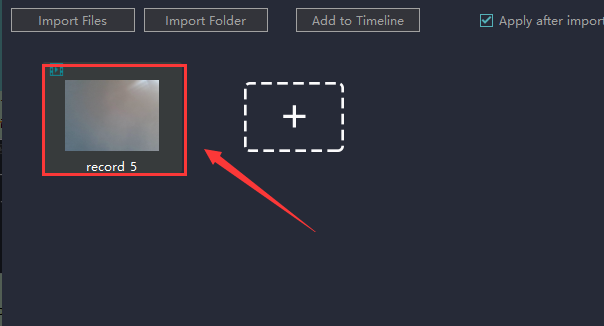
You should click "OK" in order to exit this interface at length.
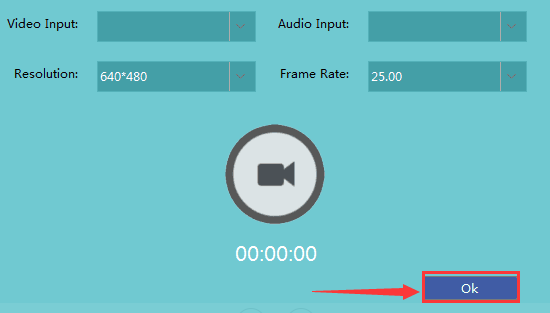
Step3: Export the video
Last but not least, you should remember to click "export" to save your videos.
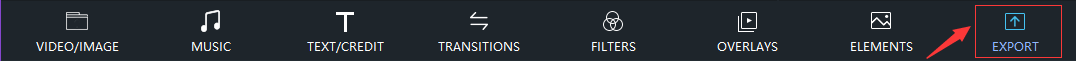
You can pick out the terrace you want to upload to among YouTube, Facebook, and Vimeo. You can also choose the format and device to save it on the computer.
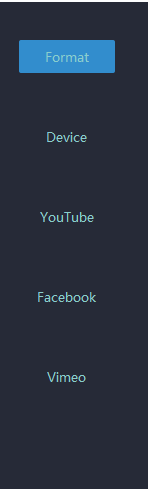
Rename your video and ensure that the saving location is right.
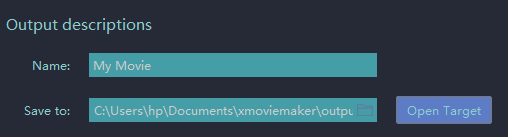
The settings for resolution are also available for you.

On this panel, you can modify detailed parameters of settings.
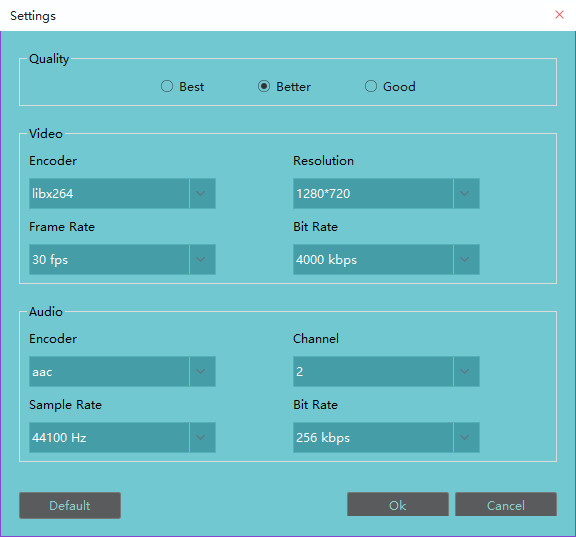
Click "export" and you accomplish recording your video without difficulty with these steps above.
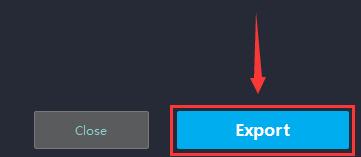
Hope this passage could offer you some aid in recording the video.







