How to Turn up the Volume of Music
Do you find the volume of music is too low, and even hard to hear the sound comes from the video clearly? As we all know, a suitable volume will be good for people to enjoy the video. You can turn up the volume of music in your video easily via MovieZilla in four steps.
Four steps as following:
Step 1: Import images and videos
First of all, you need to open MovieZilla by a double-click. Next click the "+" in the middle to choose and import images and videos here.
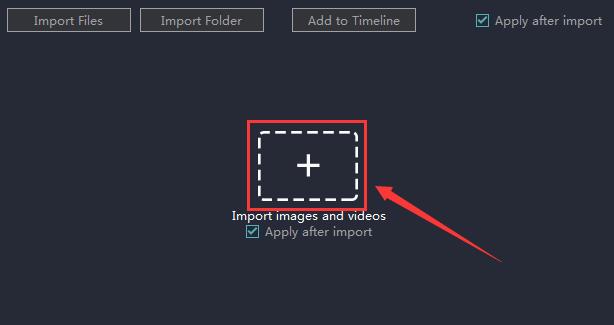
Click to select the one you want to import.
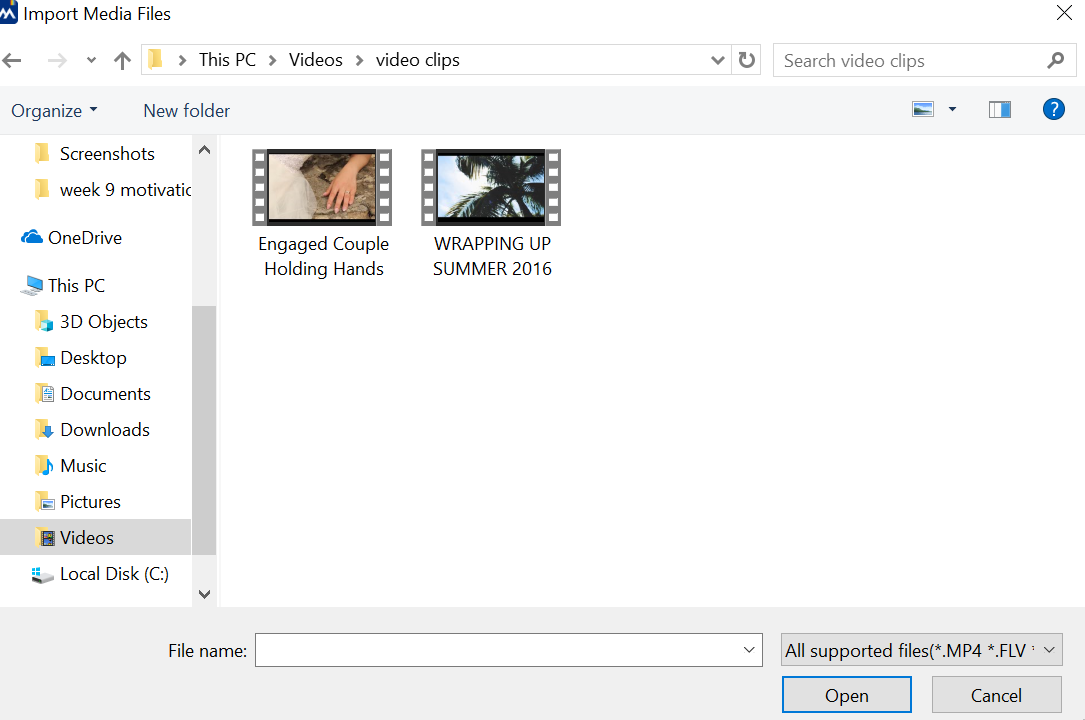
Then click the "open" button to import it.
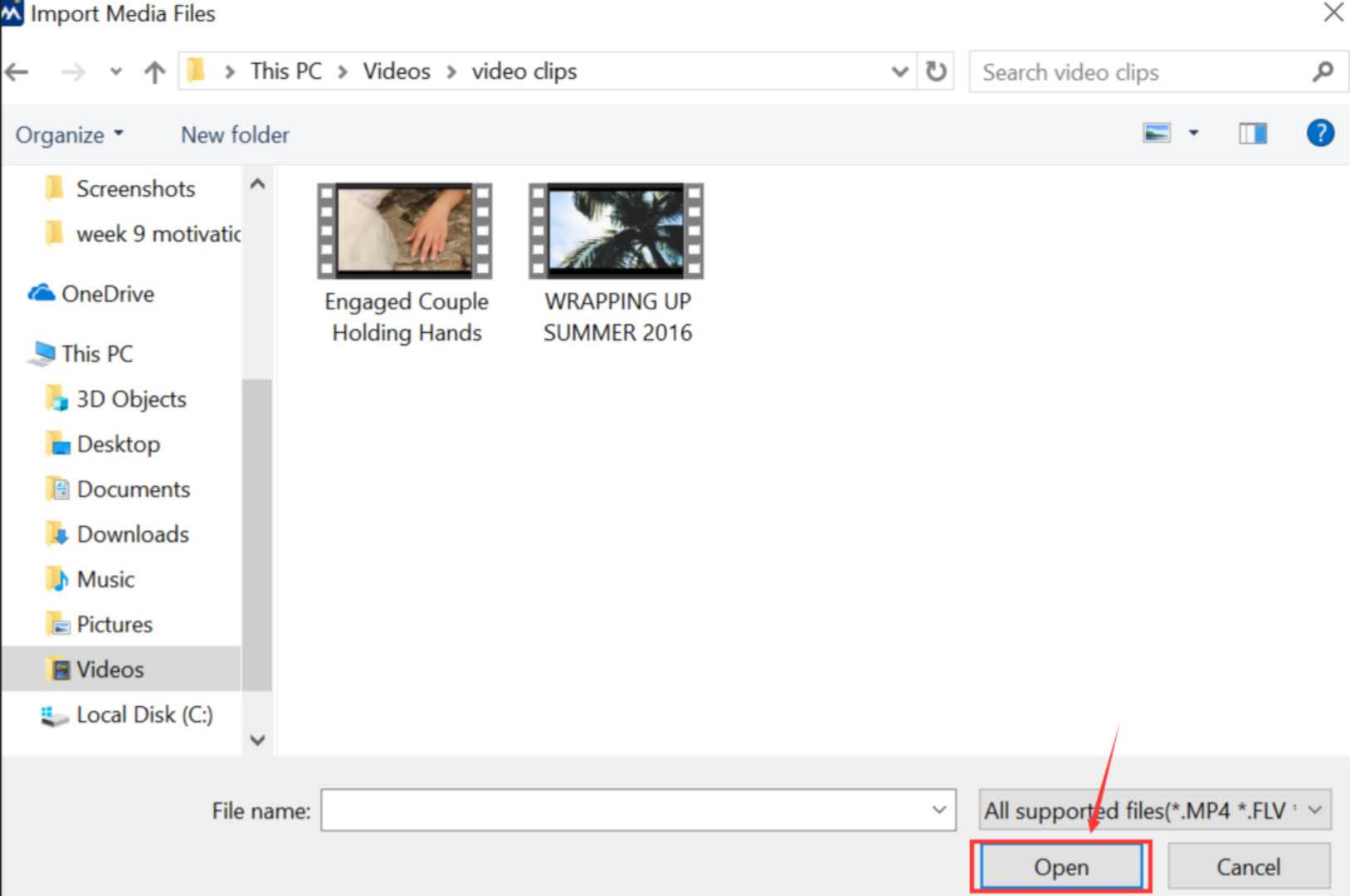
And your clip will be added to Timeline automatically.
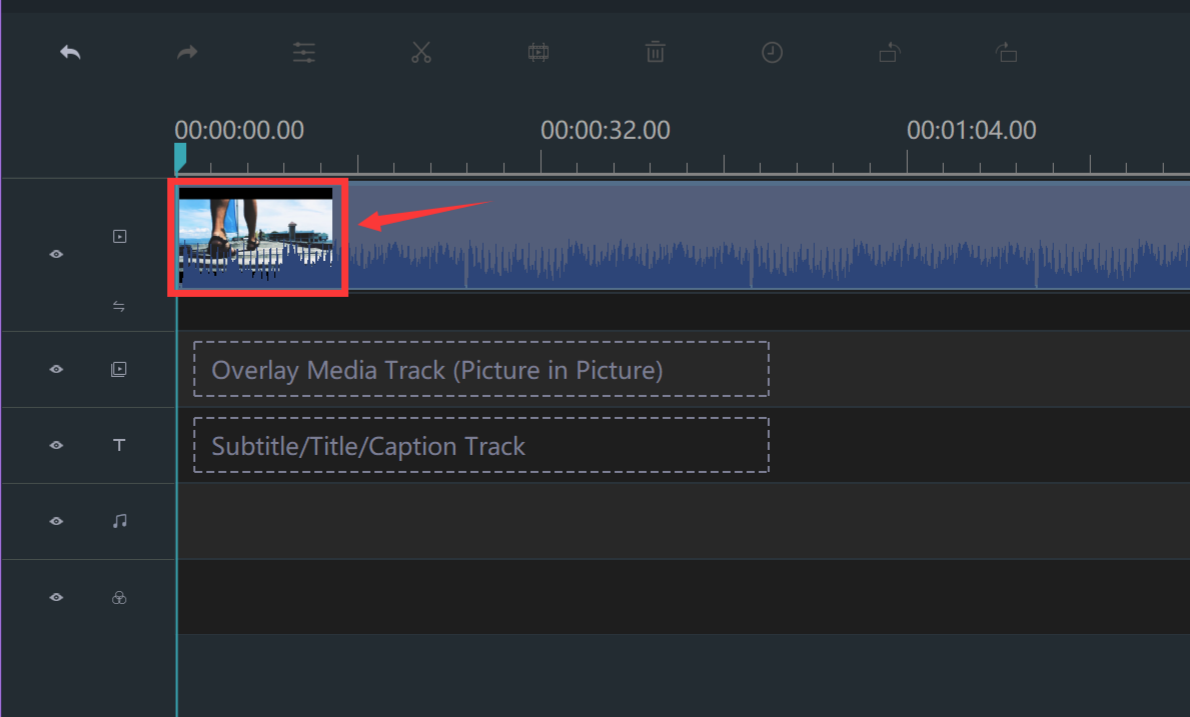
Step 2: Enter the edit mode
Click your clip to select it. There is a yellow frame when it is circled.
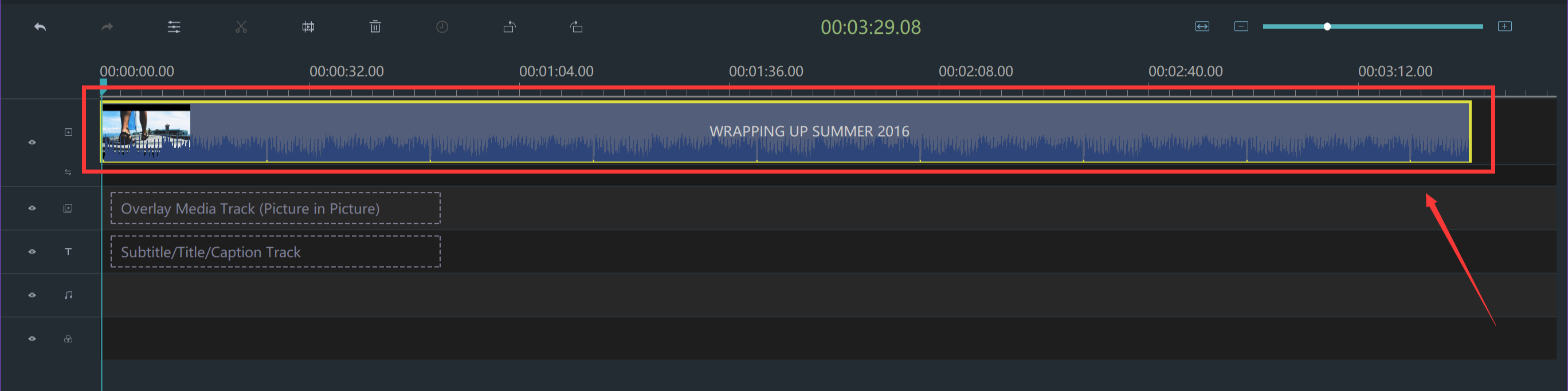
Right-click to choose Edit to enter the edit mode. 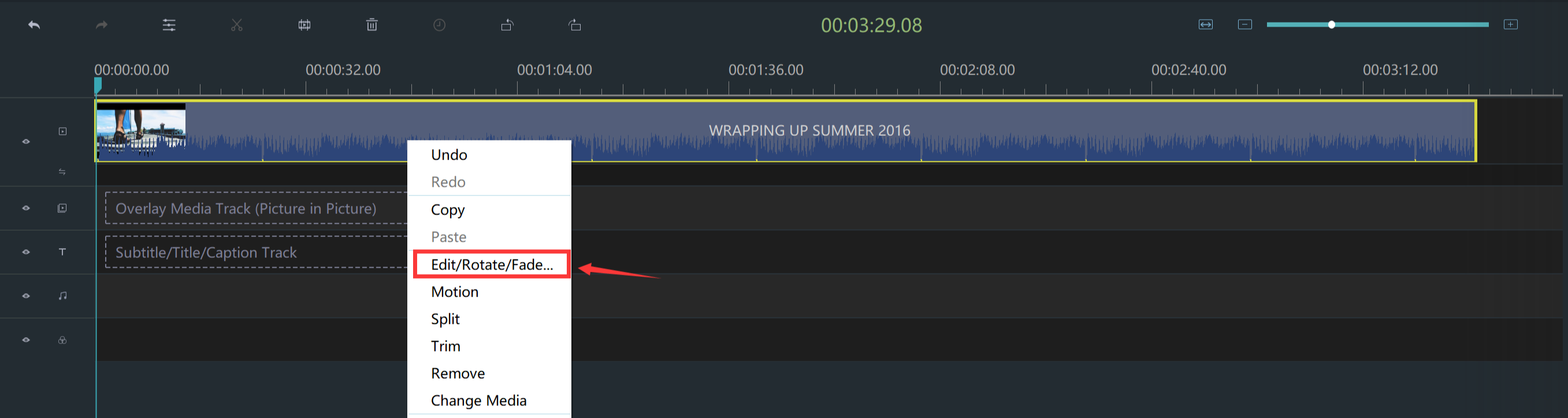
Step 3: Turn up the volume
Choose "Audio" to turn up the volume. 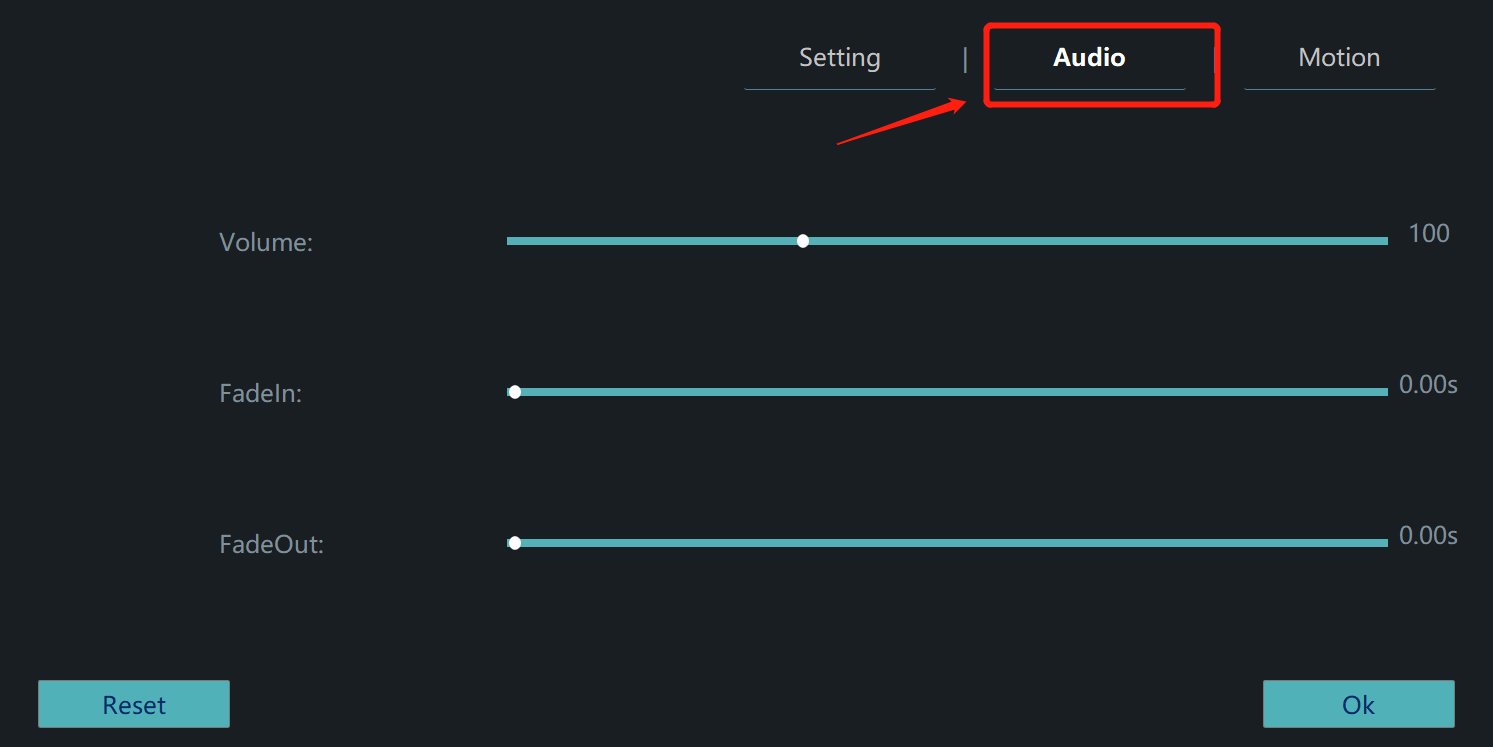
Find "Volume" on the console.
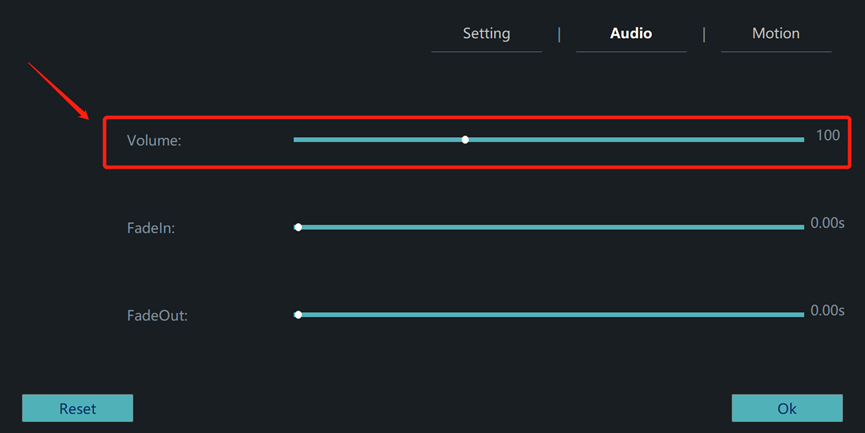
Drag that button to a proper position to turn up the volume of music.

As long as you are satisfied with the volume of music, please do not forget to save the change by clicking "OK". 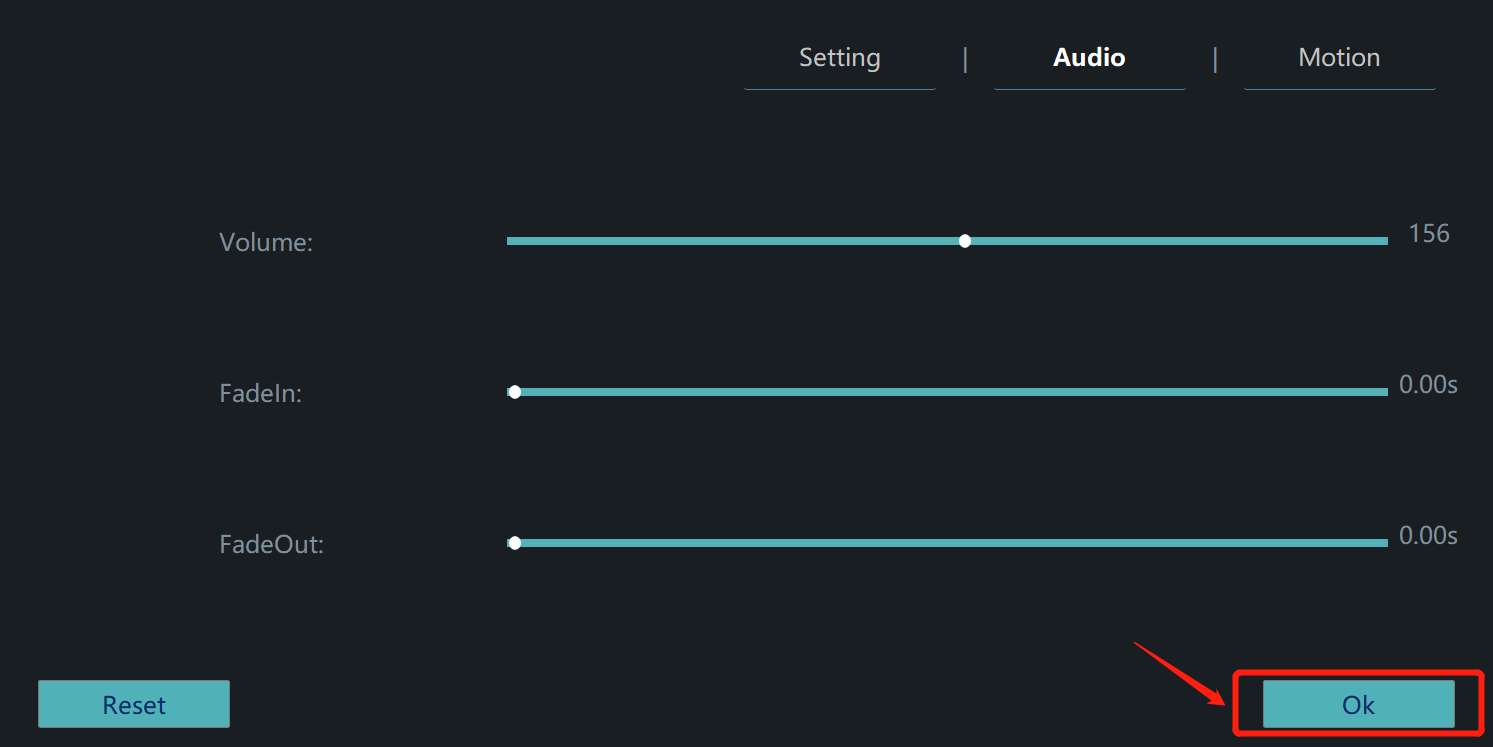
Step 4: Export your video
Just click "EXPORT".
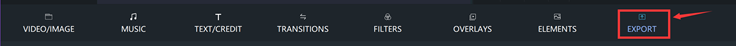
Then choose a format from these two categories.
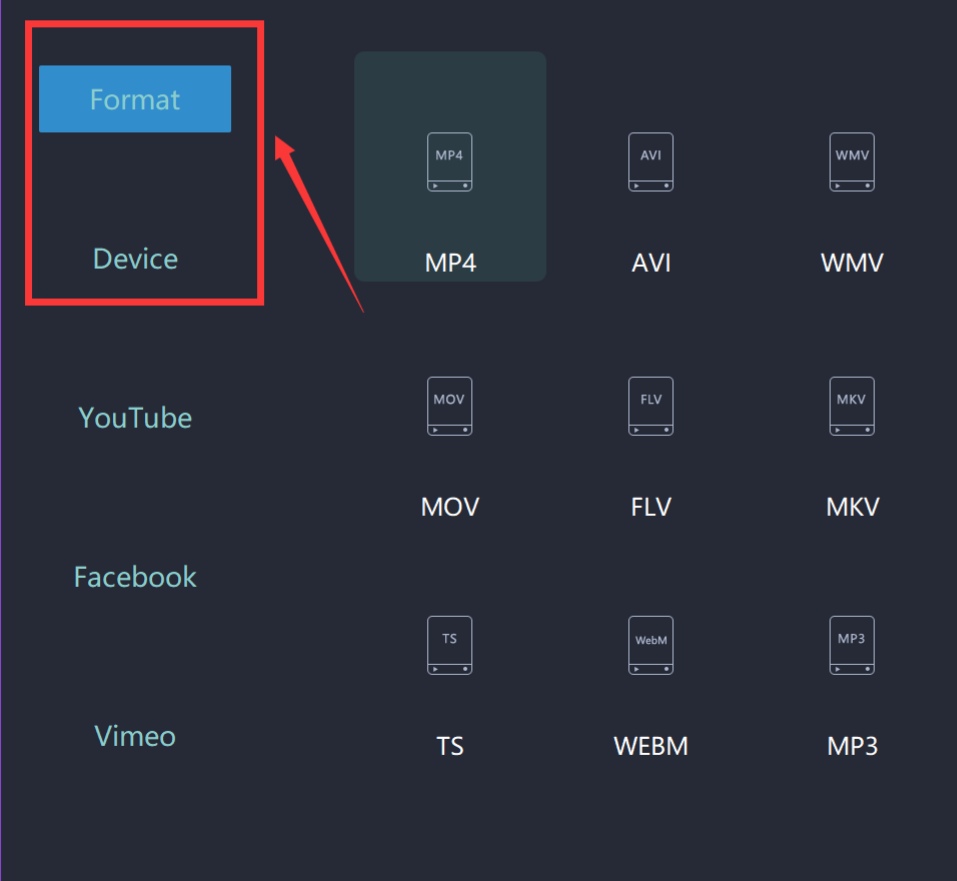
Rename your video and select the saving location.
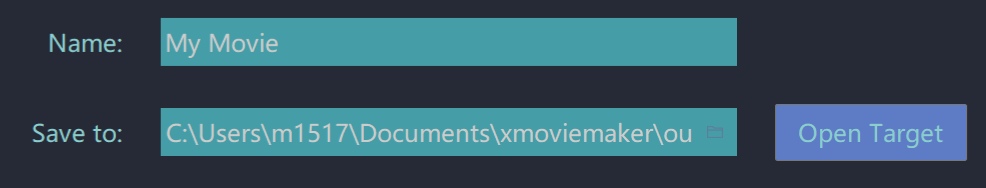
Moreover, you can even make more settings in detail from here. 
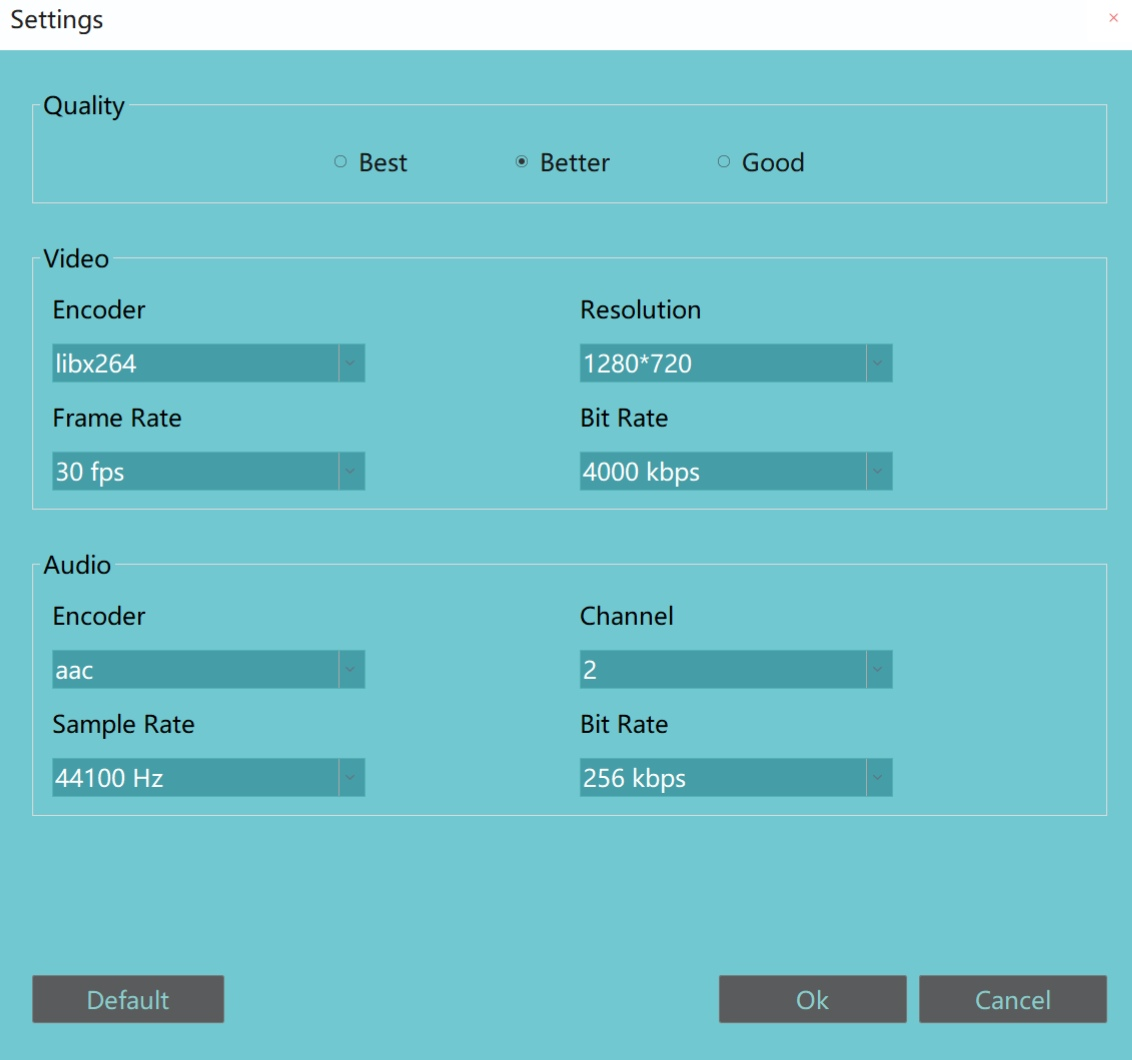
Finally, you can export it successfully.
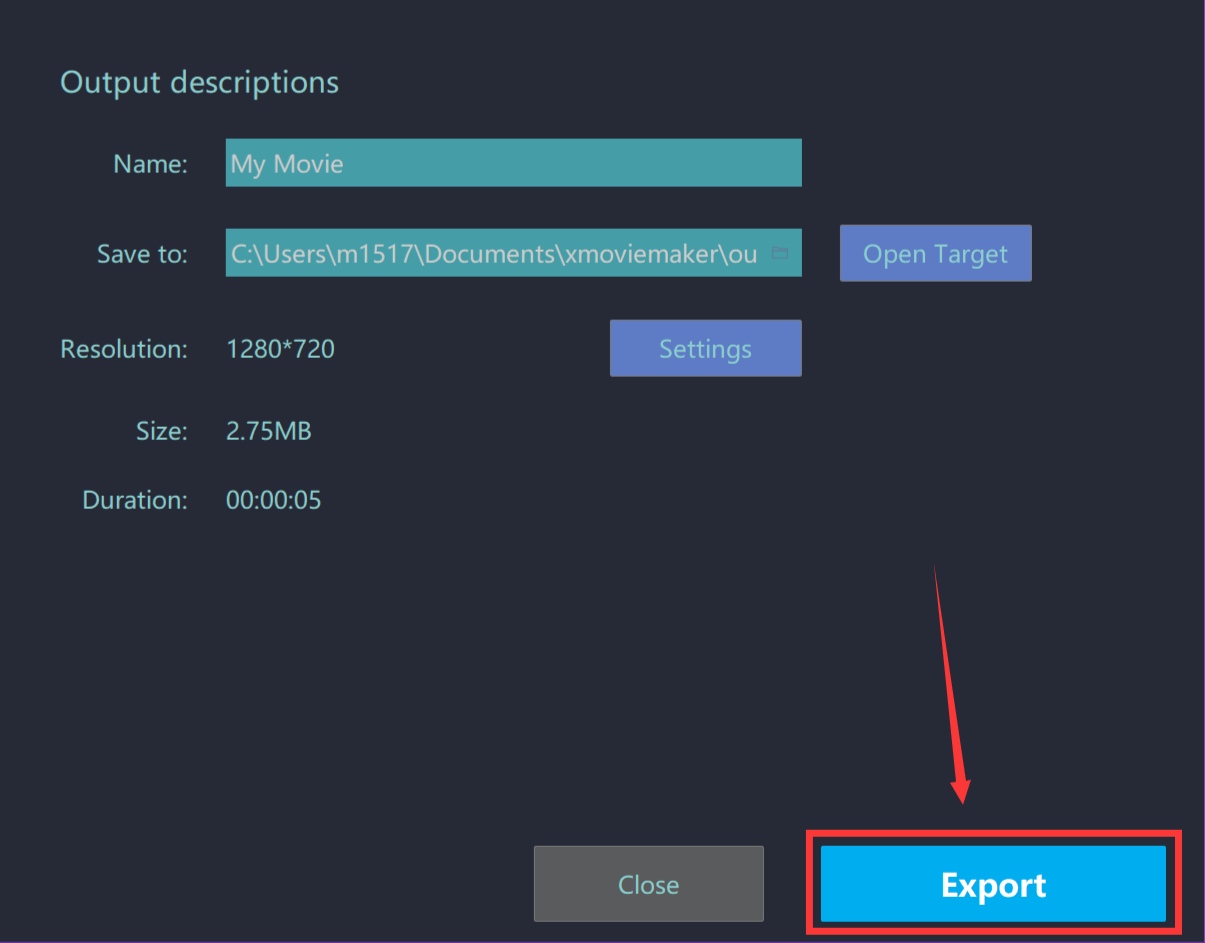
Lastly, after you finish these four steps, the volume of music will be turned up. Wish this guidance content will help you to make the volume of music in your video sounds better.







