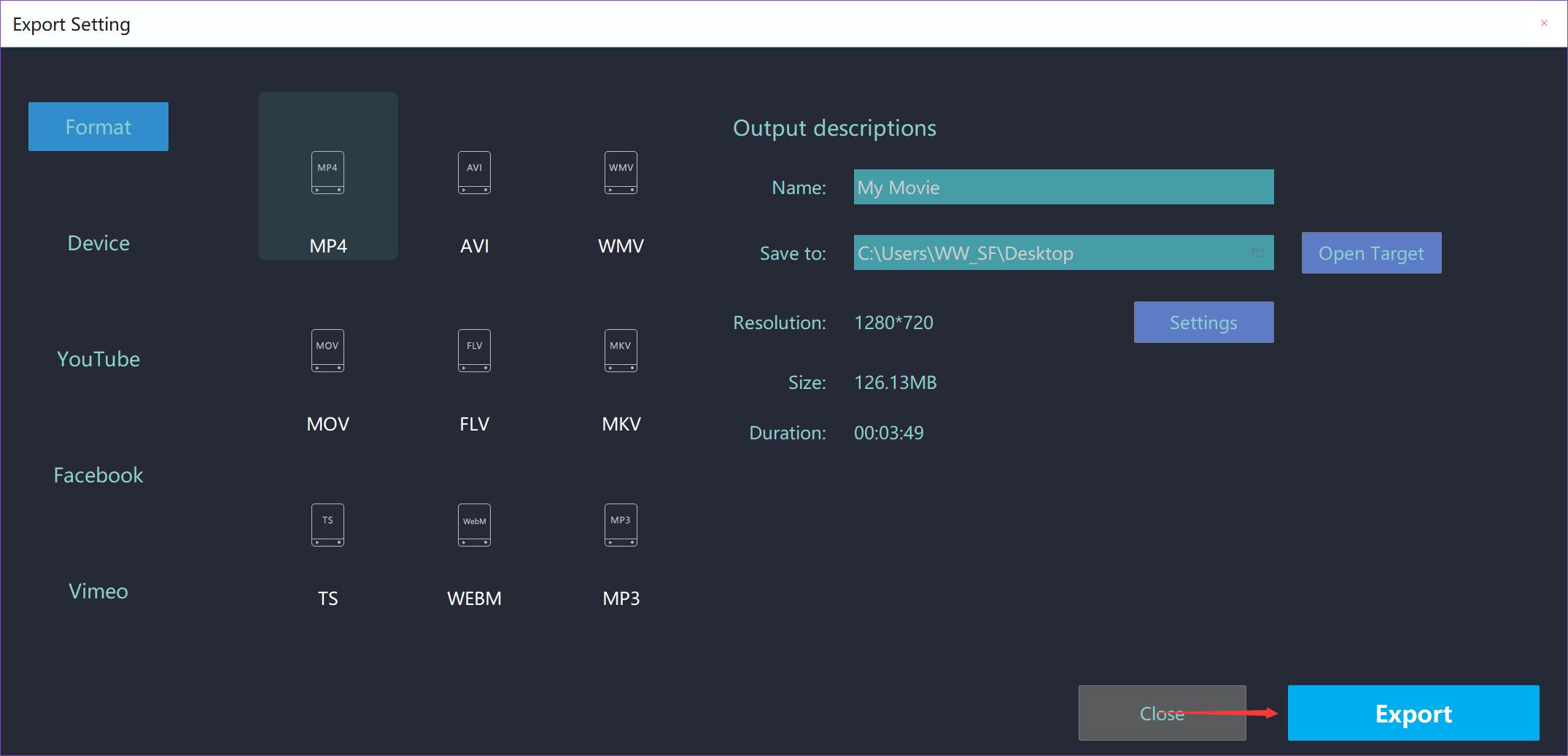How to Make a Video with Your iPhone Photos
How to make photos into videos is a hot topic for many photographers and selfie enthusiasts. When I've taken many beautiful pictures, of course, I wish they can be more dynamic and more personalized to share with my friends and relatives. Moreover, our beautiful photos required special transitions to upload to the video site, so that videos can be more natural. So how do we make the picture into a video? Now, please follow me to learn how to use the beautiful video production software "MovieZilla" that everyone can use to make videos of photos!
Step 1:Import photos to make videos
First, click the "Import files" button in the main interface, and select the image you want to insert in the pop-up dialog box. Now we can import our photos.
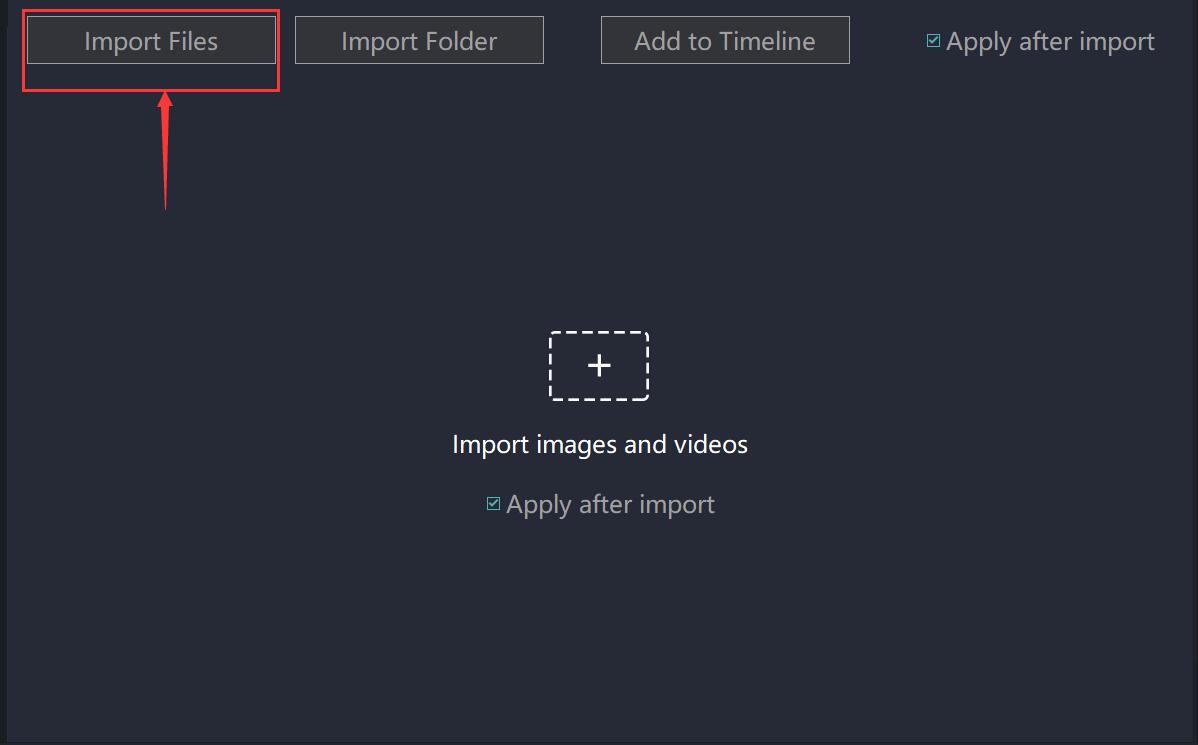
Step 2: Sort the imported photos
After importing photos into software, if we want to reorder photo, we can also adjust the photo order in the picture list by dragging the left mouse button, which is flexible and convenient.
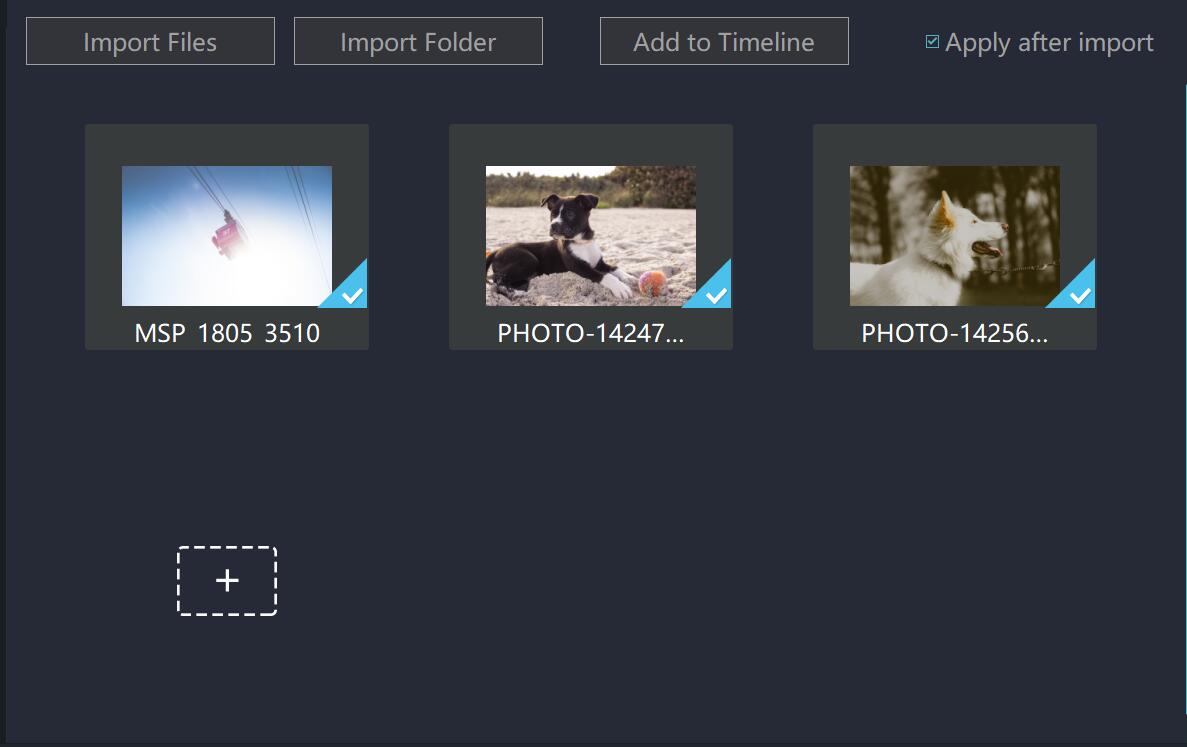

Step3: Add background music
Click the "music" option in the middle of the main interface. Then, select the music you like and drag it to the specified area below. Now we can import good background music, so that our production of video album can become more vivid. If you are not satisfied with the stored background music in the software, you can click "Load Music" to add your favorite music.
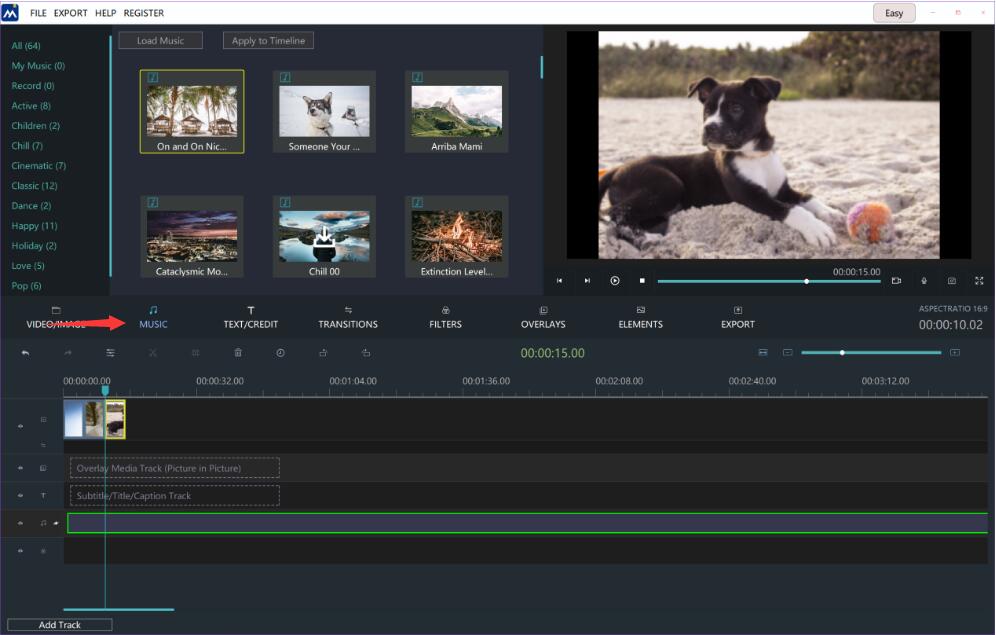
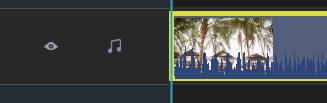
Click on the newly added music, and drag the yellow box. Now you can adjust the length of the music to the right place.
Step 4: Add transitions
The transition effect appears between our photos, so that the elements in the video can be switched naturally and aesthetically. Transfer effects on the "TRANSITIONS" tab can specify more matching effects for photos, making videos more powerful!
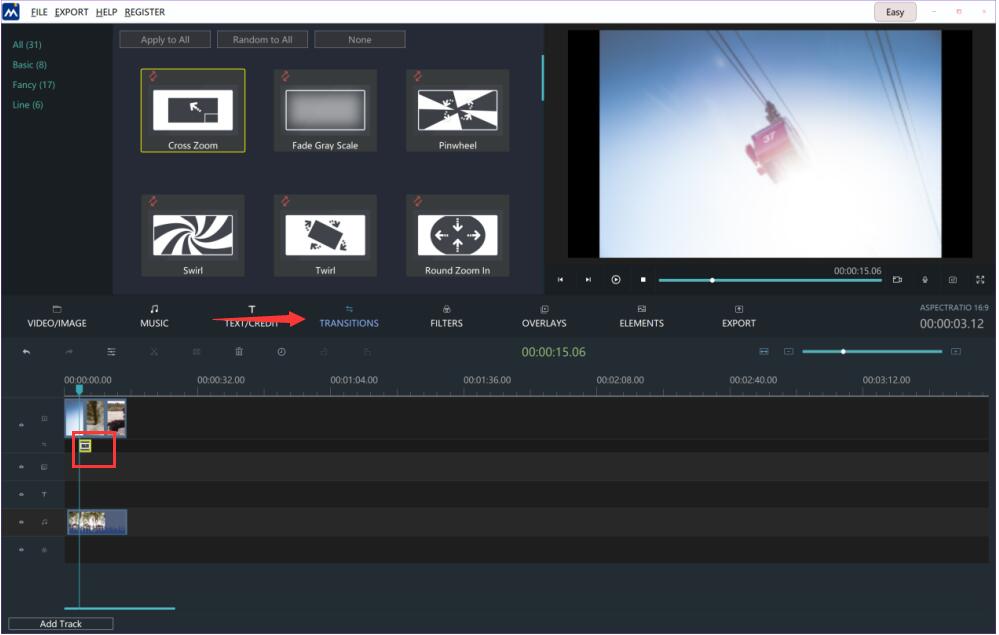
Step 5: Export the final result of the video.
Finally, we click to the "EXPORT" button in the middle of the main interface to export the video produced by photos.