How to Create a 4:3 Video
Do you prefer your video aspect ratio looks like 4:3? Usually, the resolution of the video is set as 16:9 when you open it. Thus, if you want to create a 4:3 video you can just use MovieZilla to make it.
Here we give a hand to assist you in terms of creating a 4:3 video. With MovieZilla helping you to create a 4:3 video easily as you just follow these steps.
Step 1: Create a 4:3 video
Open MovieZilla on your computer and choose to create a new project. Then, you can select a project with the aspect ratio of 4:3.
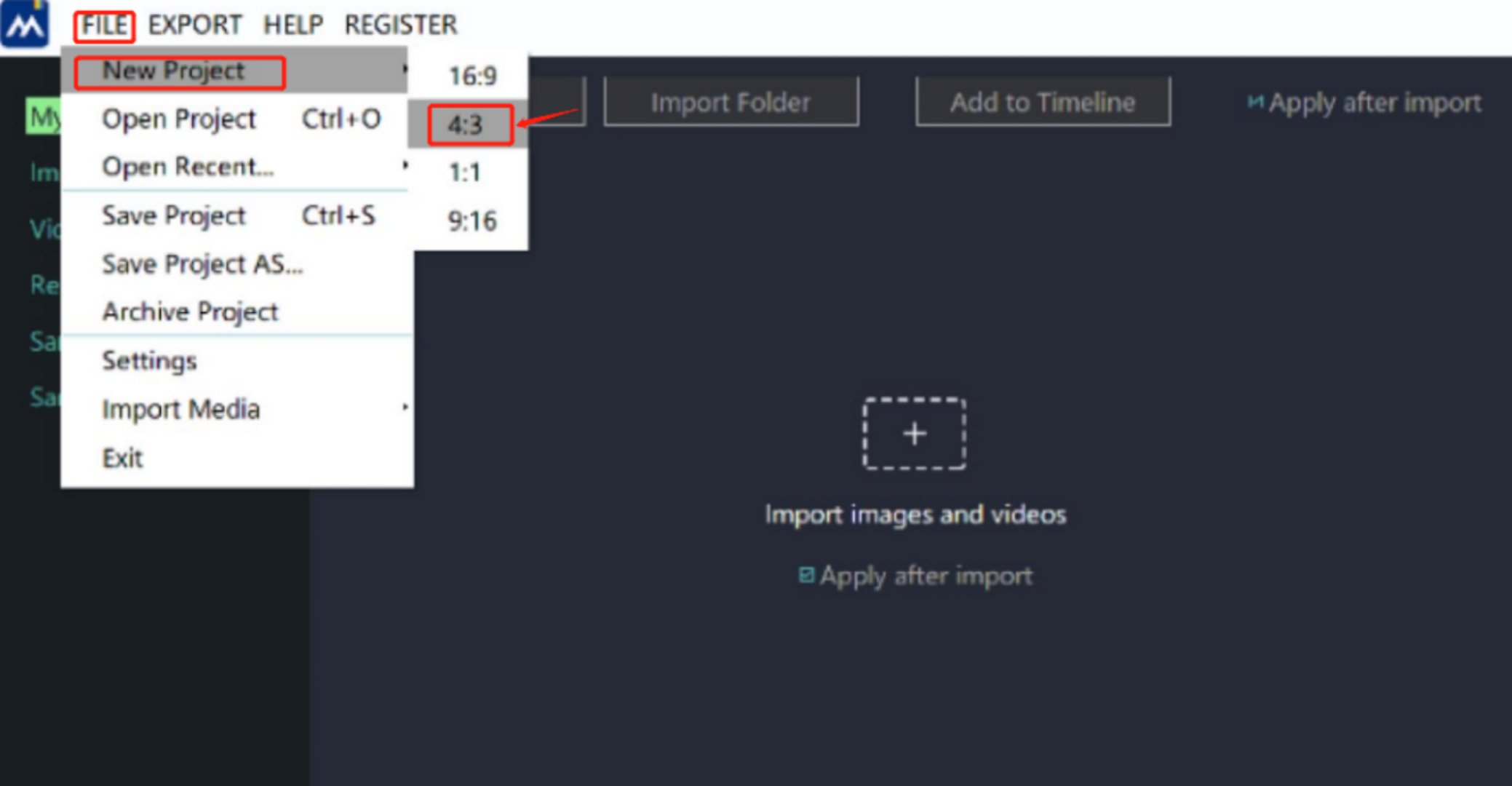
Step 2: Restart MovieZilla
You need to restart MovieZilla to confirm your change on the video aspect ratio. Just click "Yes".
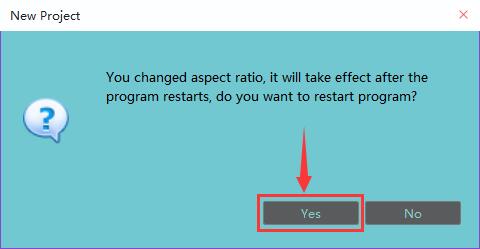
Step 3: Start your video editing
Now you can see the aspect ratio has been changed into 4:3.
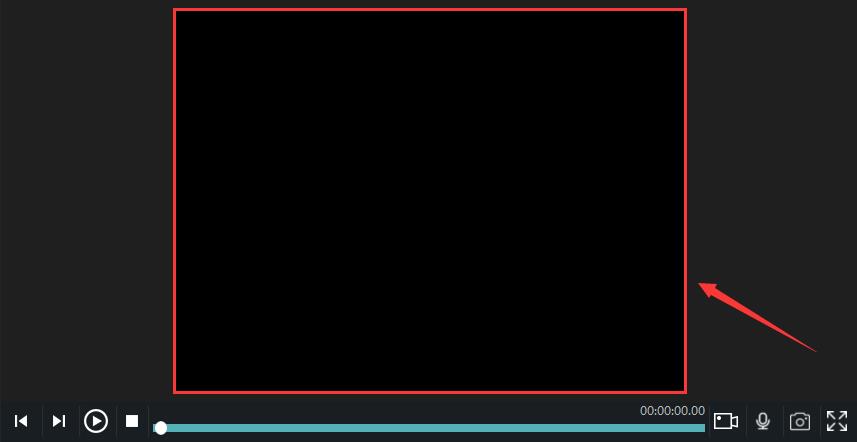
You can now start your own video editing.
Wish this guidance content could help you to make your video look better.







