How to Export a Video to Your Device
If you want to save the video in your device, you can export the it to your device. Then, how to do it simply? The answer is using MovieZilla, a popular software. With a few clicks, and through some simple steps, your slideshow will reborn.
Step 1: Import videos
Double-click your MovieZilla to open it. Next, you will see exact the same image as the picture below. Click the "+" to import your videos to this software.
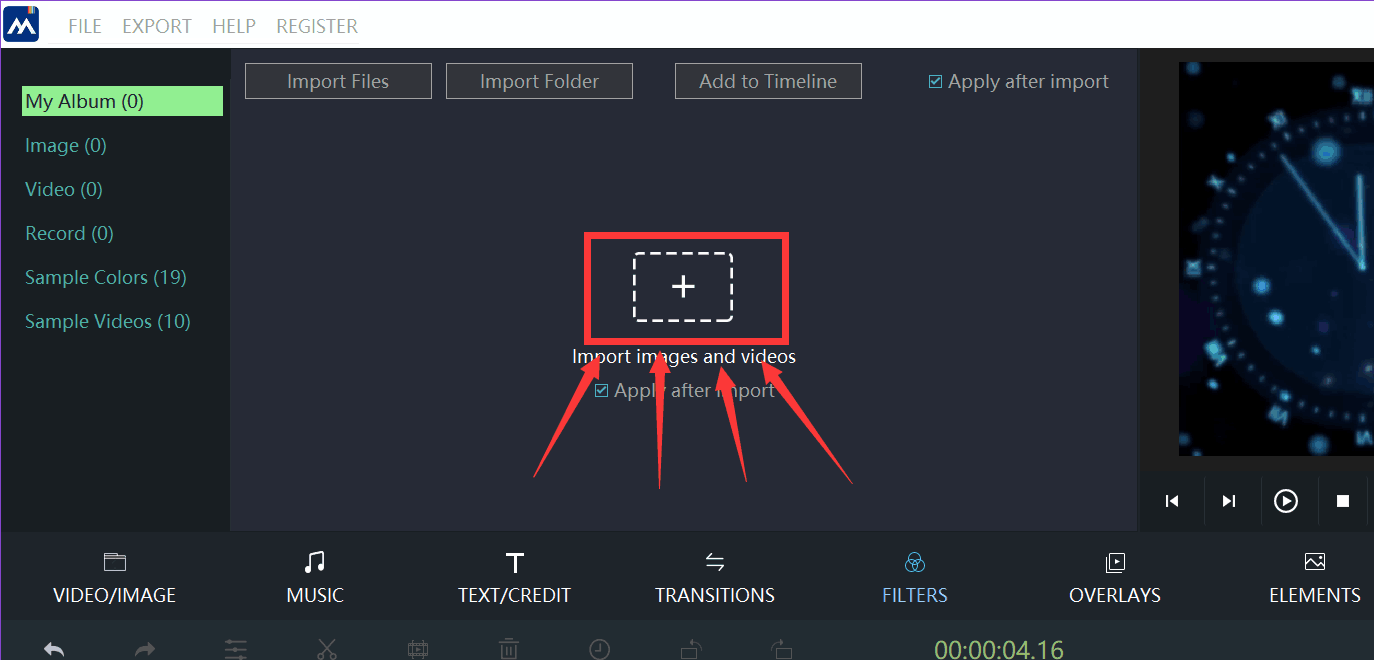
Choose the videos you want to import. Locate the video, and then click it.
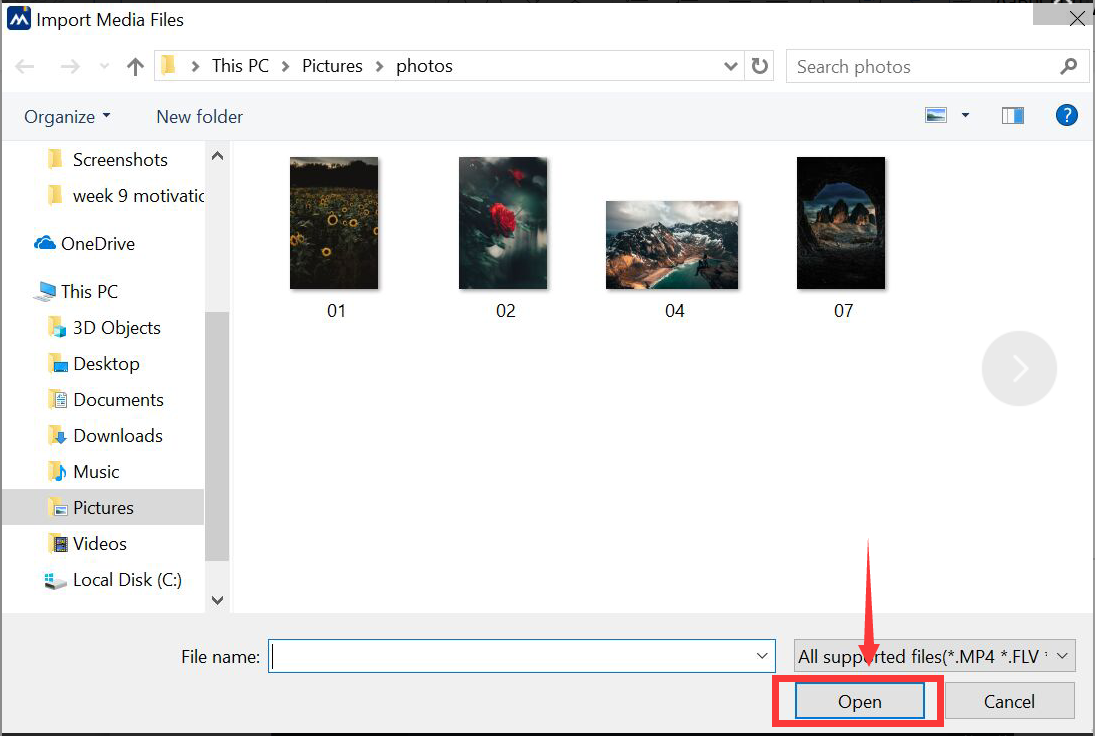
Step 2: Export the video to your device
When you finish the edit of your video and want to export it to your device, you can click the "EXPORT" button to enter the export setting.
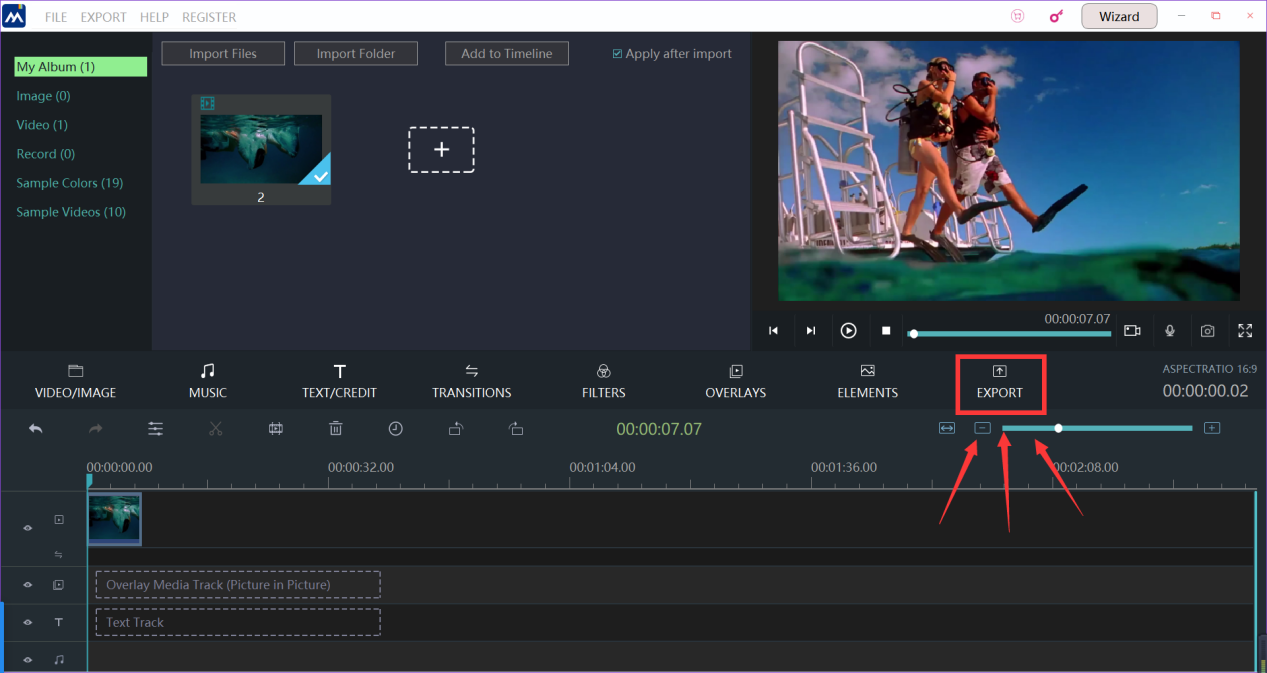
Find the "Device" on the list and click it.
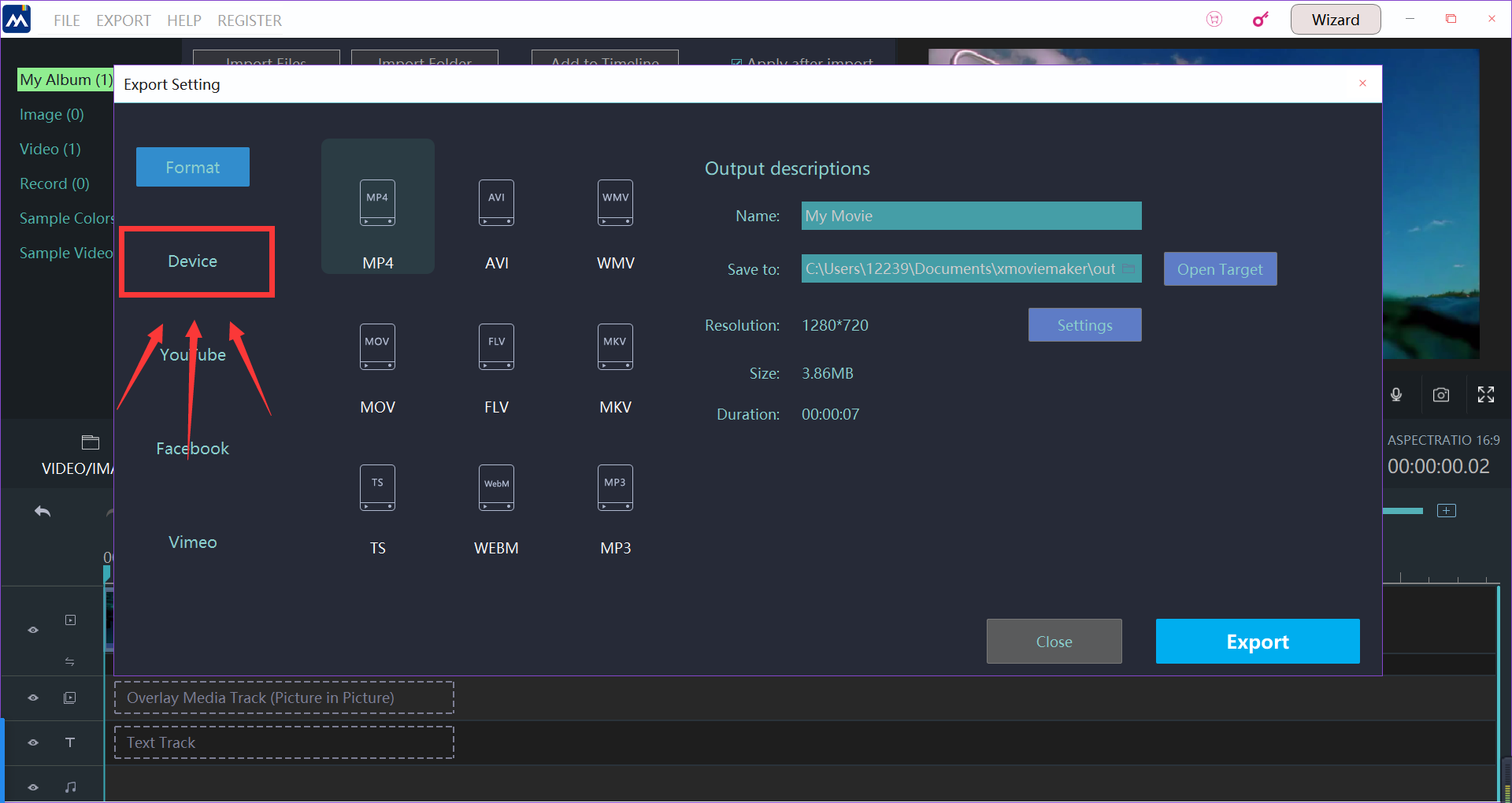
Now, we come to the the last step. Choose the type of device you want to export to and you can change the settings of your video, such as the name of your video, where you want to keep your video, and the resolution settings. When all these are done, you can press the "export" button on the lower-right corner to export the video.
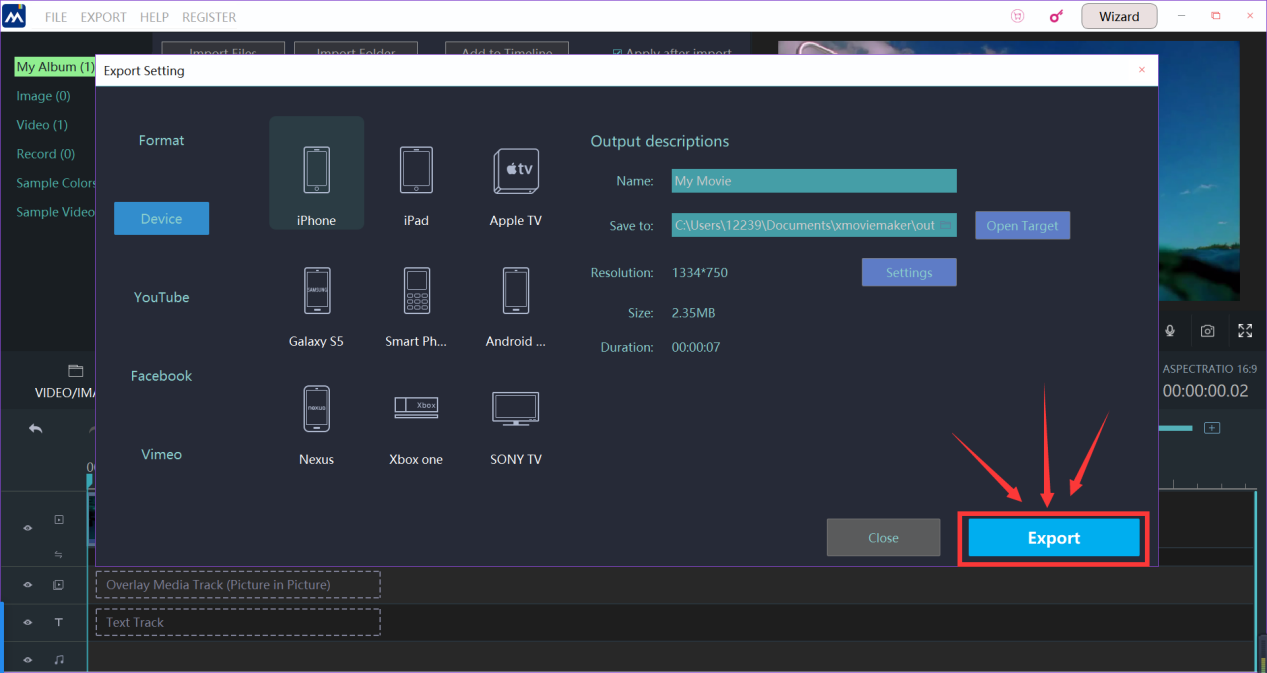
These two steps are all you need to export a video to your device. We sincerely hope this direction can help you to make your feel more convenient .







