How to Import All Files in One Folder
In MovieZilla, if you want to import all files in one folder, what will you do? When you encounter such a problem, this article will help you.
First, click the "Import folder" button, and select the folder you want to insert in the pop-up window, and click "select folder". Now you can import all files in one folder.
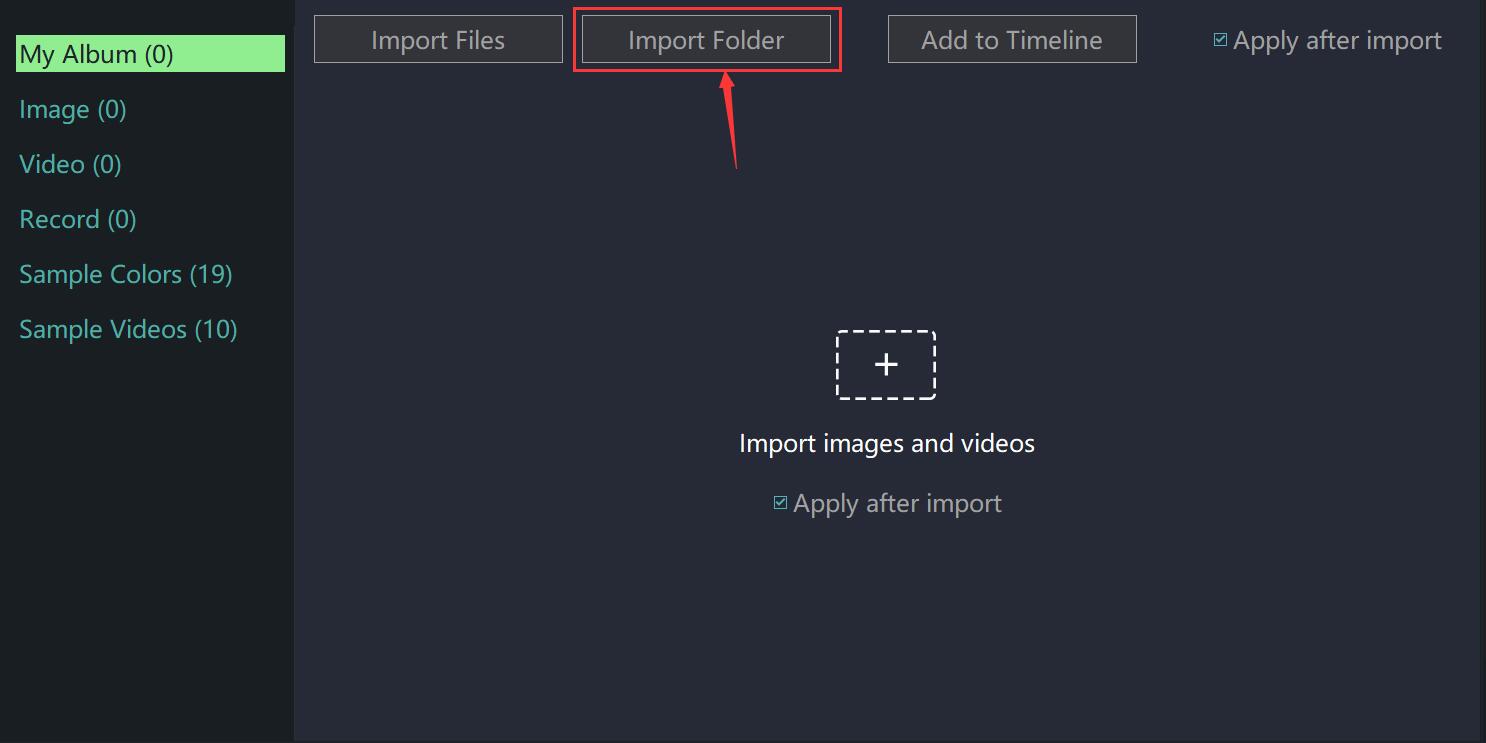
Now you can see all files in one folder have been imported.
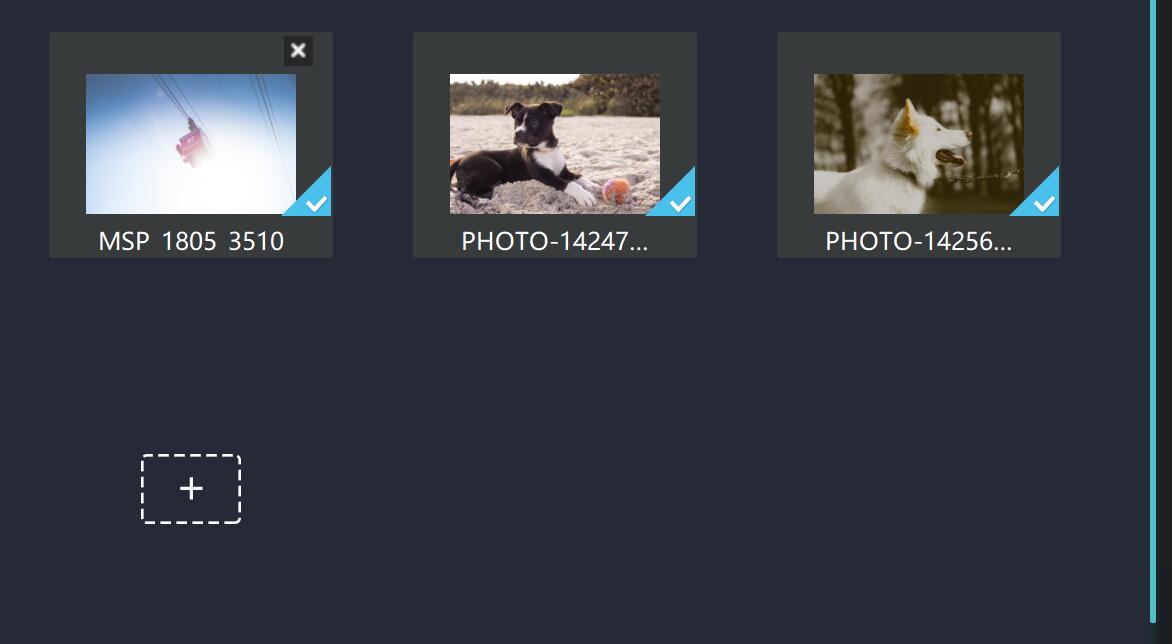
←
Previous







