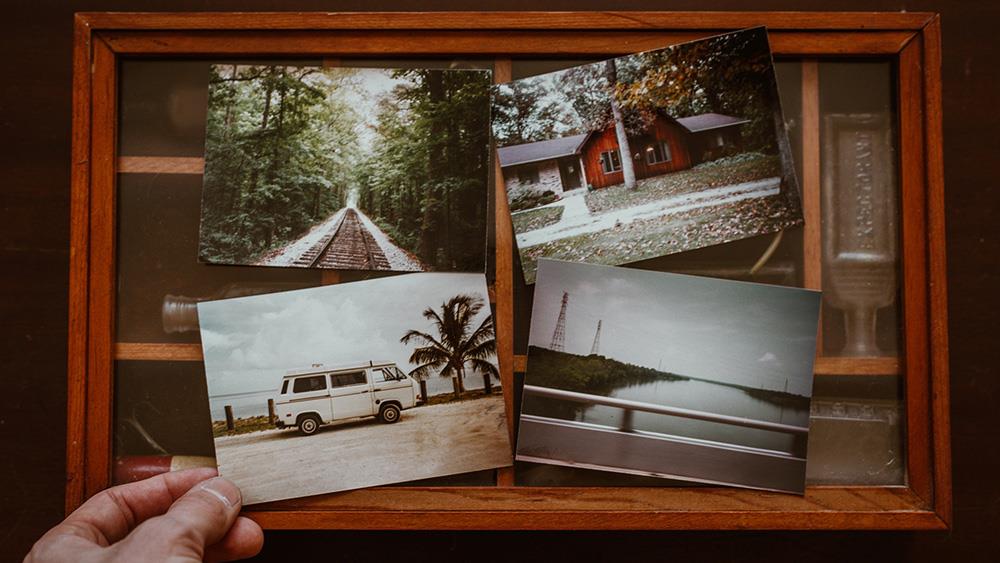How to Remove All Transitions
Jade
October21,2018

In MovieZilla, if you feel unsatisfied after adding, how do you delete the effect? When you encounter such a problem, this article will help you.
First, you need to import files and choose transitions added.
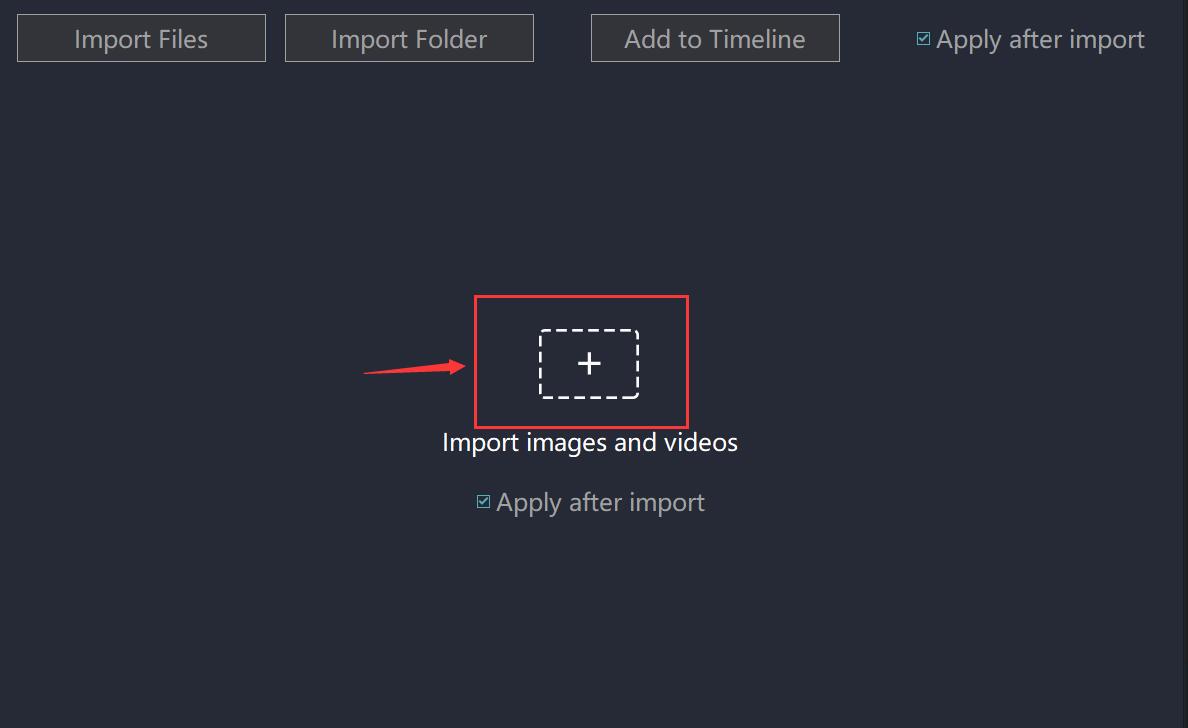
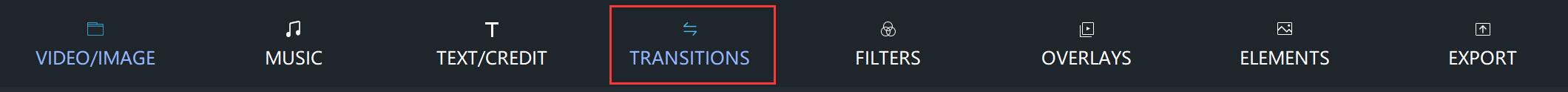 Suppose you add this "Cross Zoom" effect now, but after playing it, you don't think it's very good. you want to delete it and add another.
Suppose you add this "Cross Zoom" effect now, but after playing it, you don't think it's very good. you want to delete it and add another.
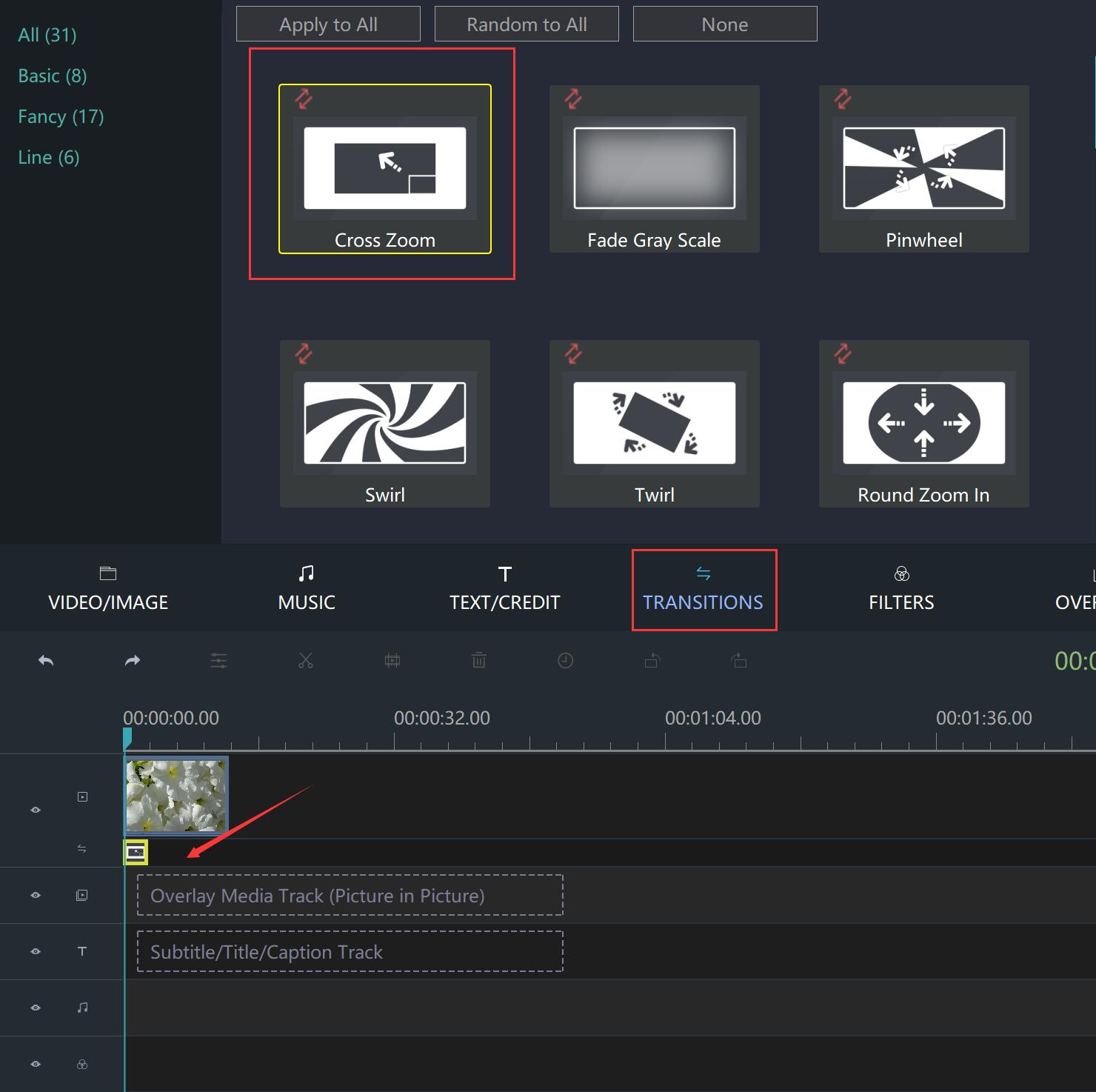
We can delete this by doing so.
Method 1
It just need to click on the button "none". Then you can find that all transitions have been removed.
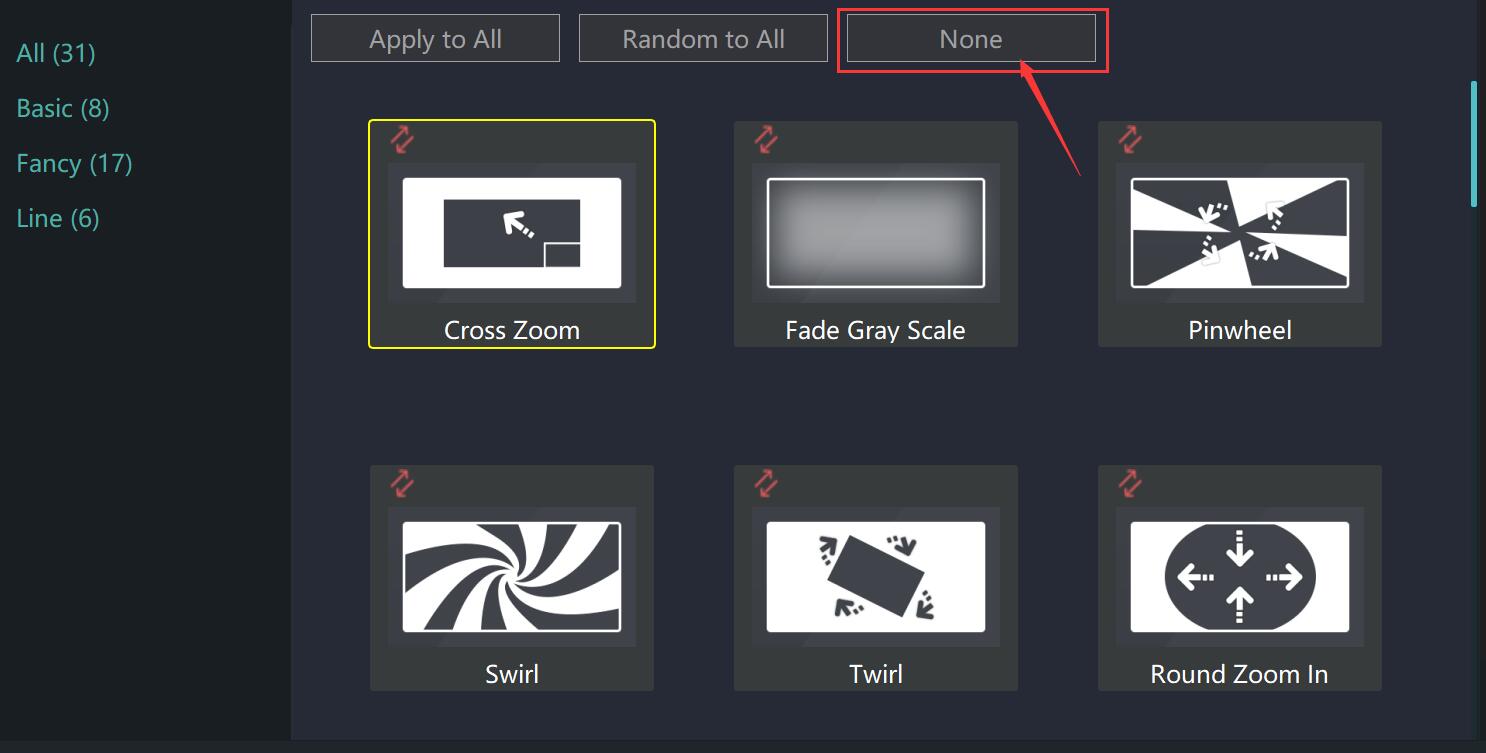
Method 2
Click on the transition you do to select it.
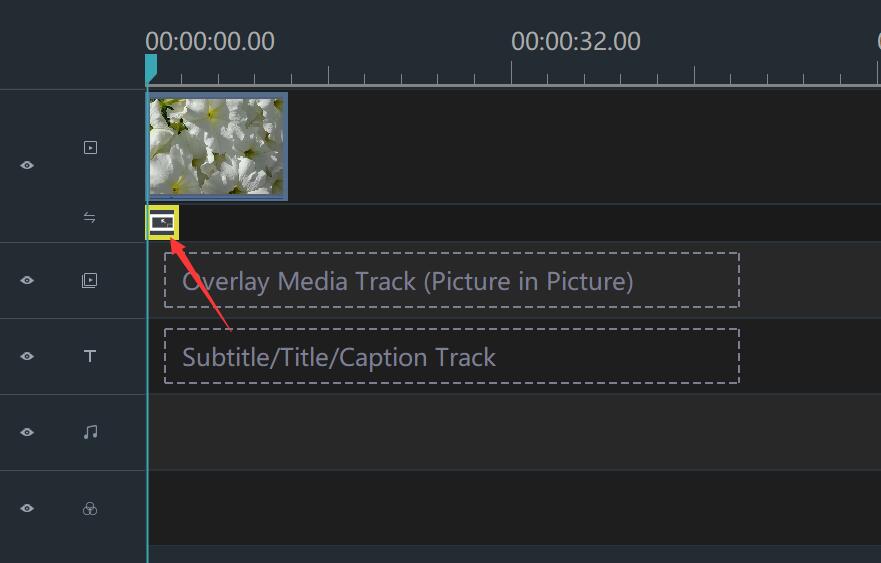
Then, press the DELETE key of the keyboard to execute the deletion.
Method 3
Click on the transition here. Then right-click to choose "remove".
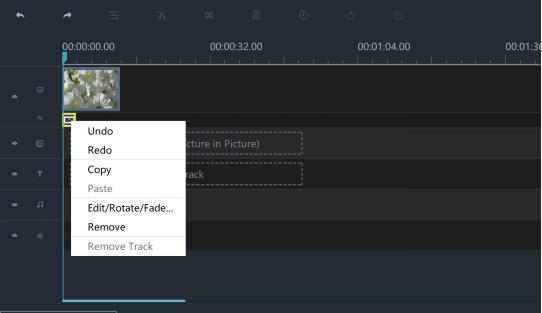
You can delete this effect.
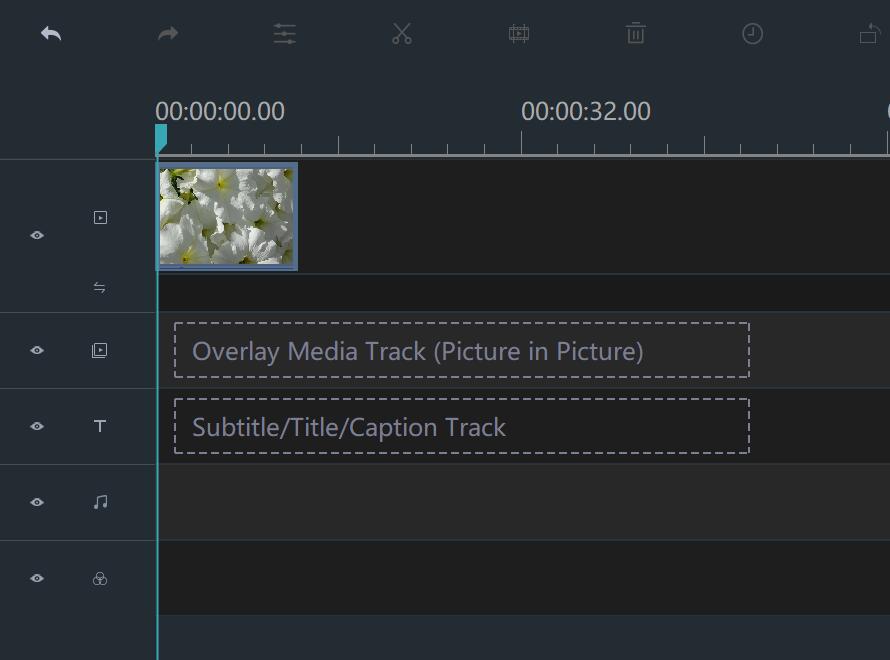
←