How to Split Music
Splitting a music is to cut your music into two parts, which can enable you to add something new to your background music.
Then, how to do it simply? The answer is using the MovieZilla , a popular software. With a few clicks, and through some simple steps, your video will reborn.
Step 1: OpenMovieZilla
First, double click your MovieZilla to open it. Then choose the length-width ratio of your slideshow.
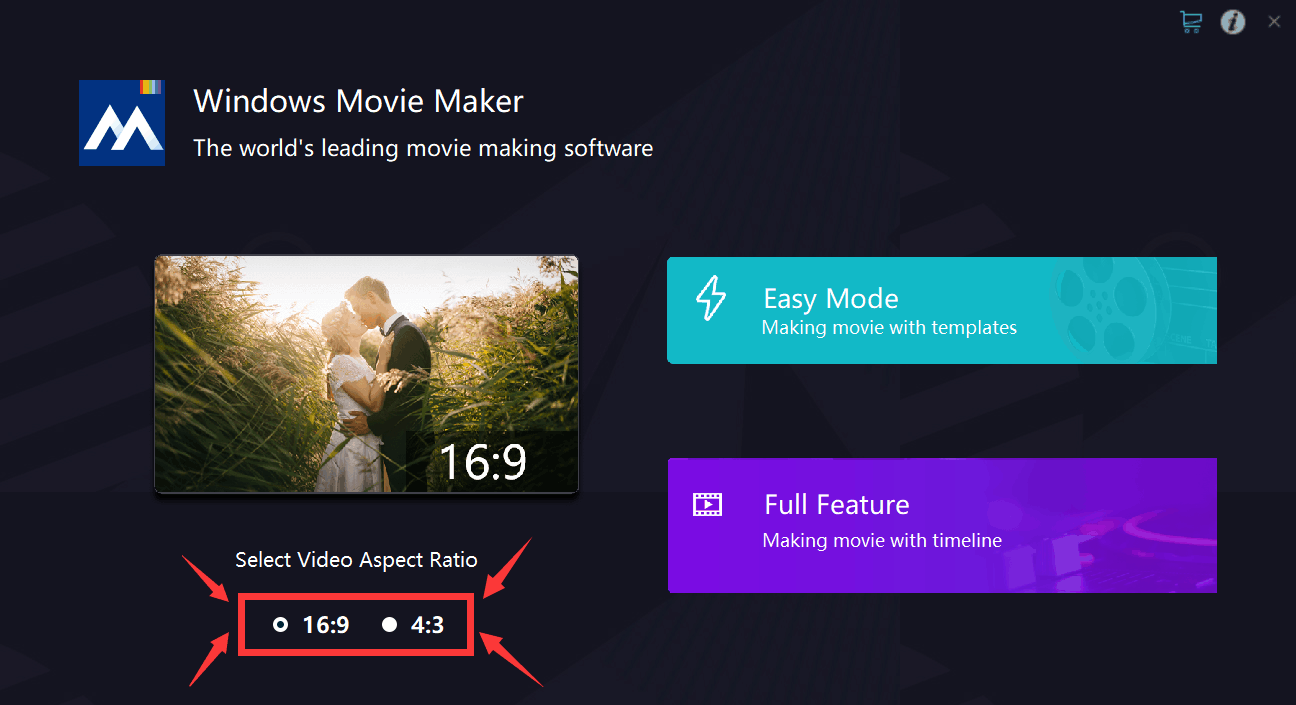
After that, click the purple rectangle on the lower-right corner.
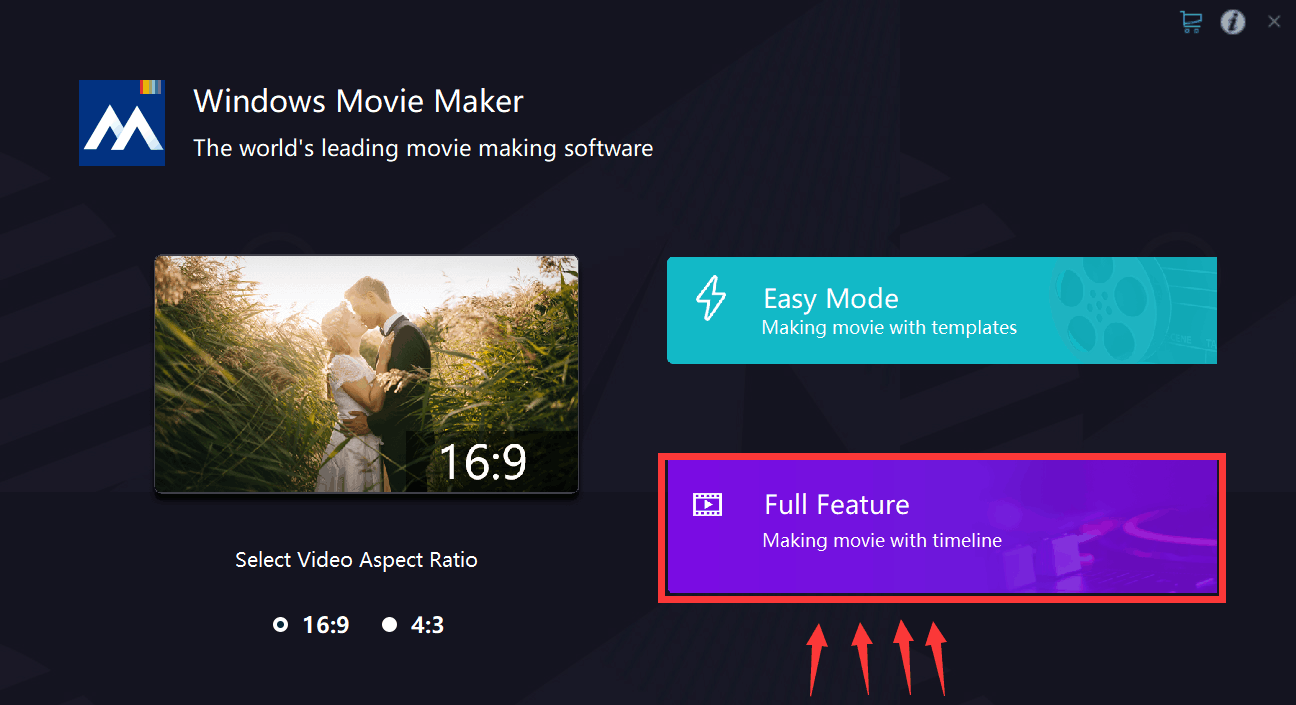
Step 2: Import your music file
Next, you will see exact the same image as the picture below. Click the "Music" to import your music to this software.
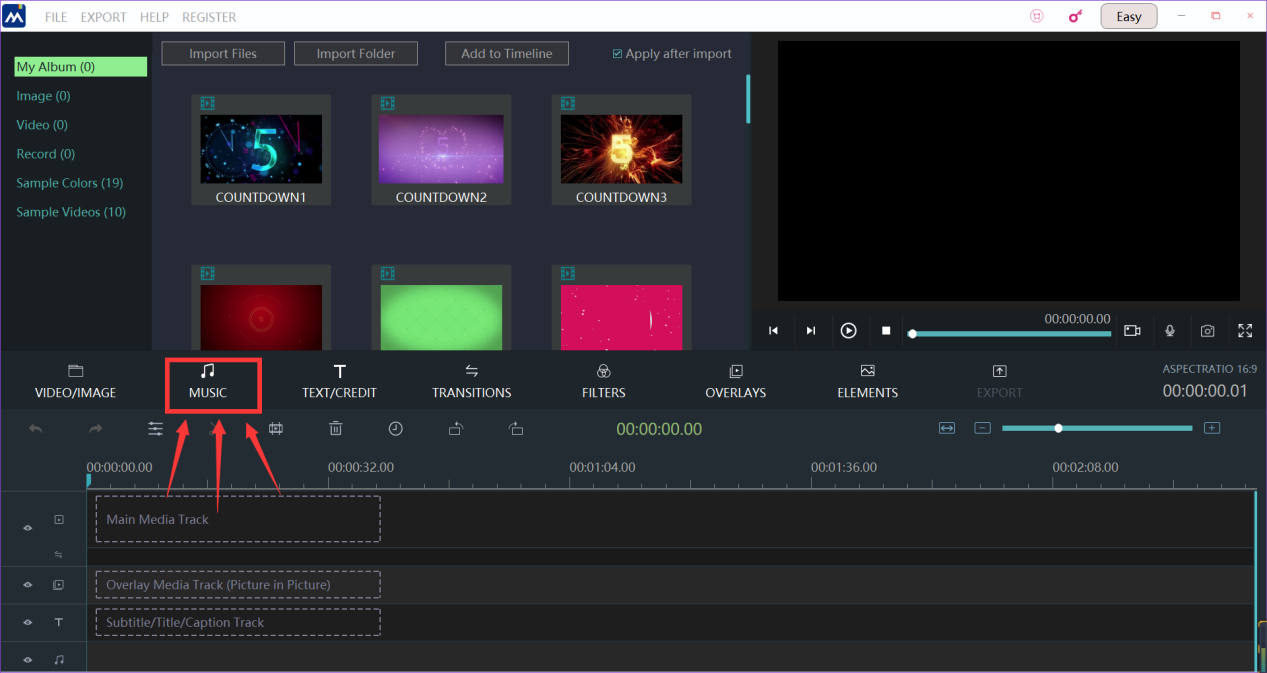
If the music you want to split is you own music, click "Load Music" .
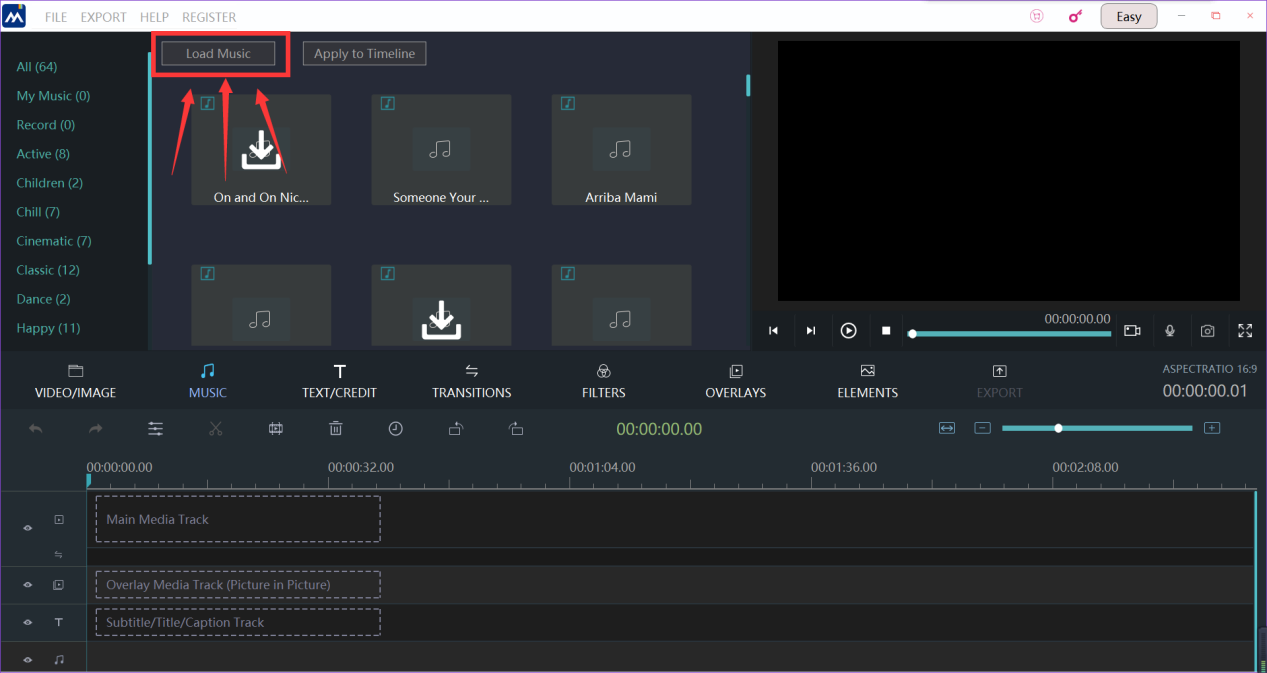
Locate your music, and then click it. When your music is selected, click the "Open" button on the lower right corner. After doing that, your music will be imported to MovieZilla.
Step 3: Apply the music file to Timeline
Select your music by clicking it, and a yellow frame will be found after you do this.
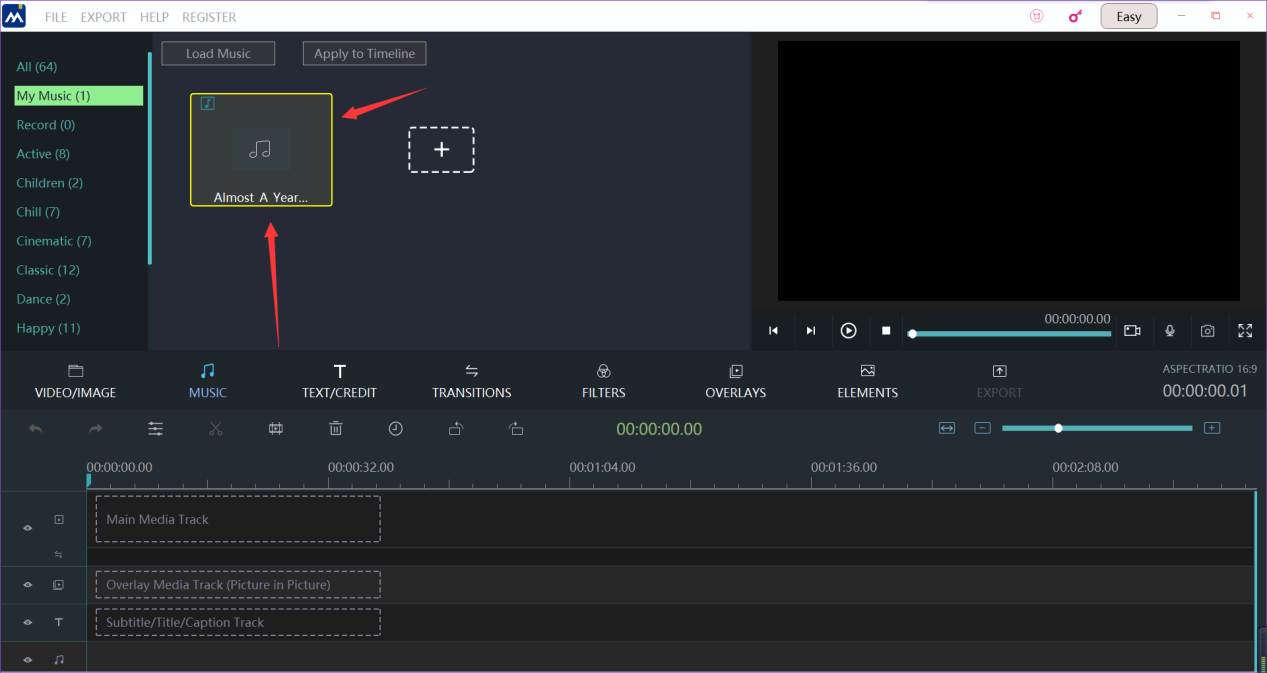
Next, you need to right-click your music, and there will be a list. Find the "Add to Timeline" on the list and click it.
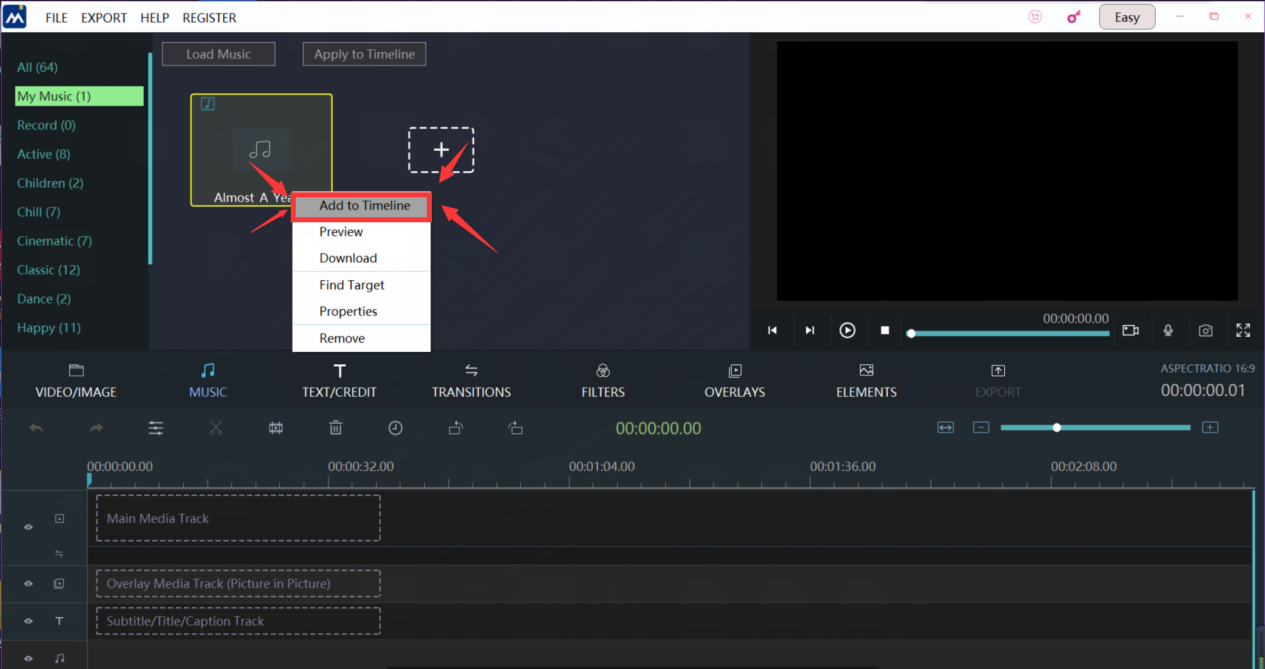
Step 4: Split your music file
Drag the line on timeline to the point where you want to split your music.
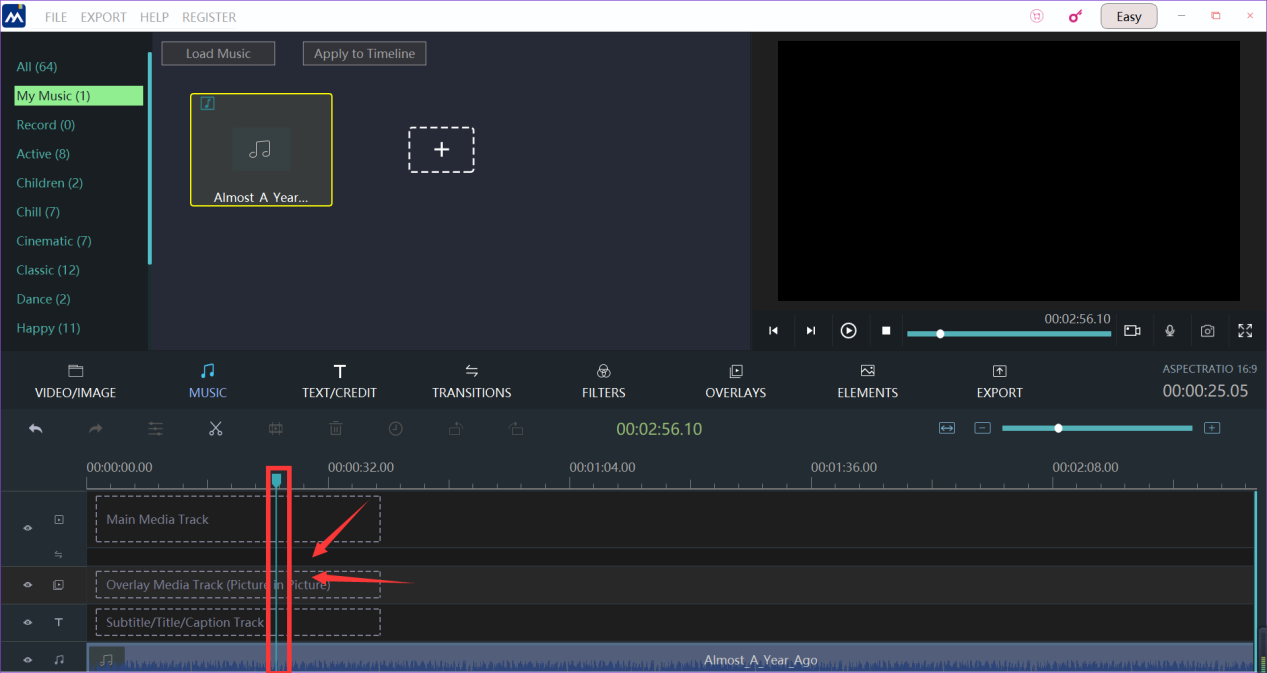
Next, you need to move your mouse over the yellow frame at the bottom of the screen and right-click your music, and there will be a list. Find the "Split" on the list and click it.
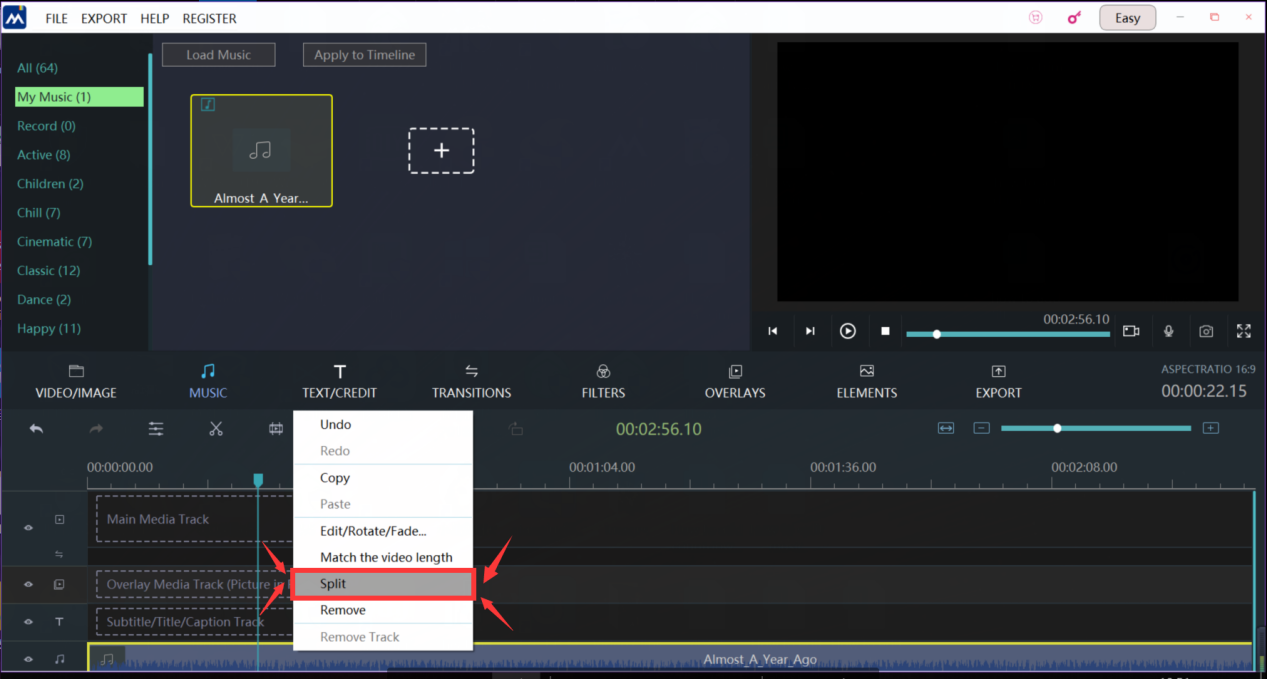
Then, you will see exact the same image as the picture below. The music has been split into two parts.
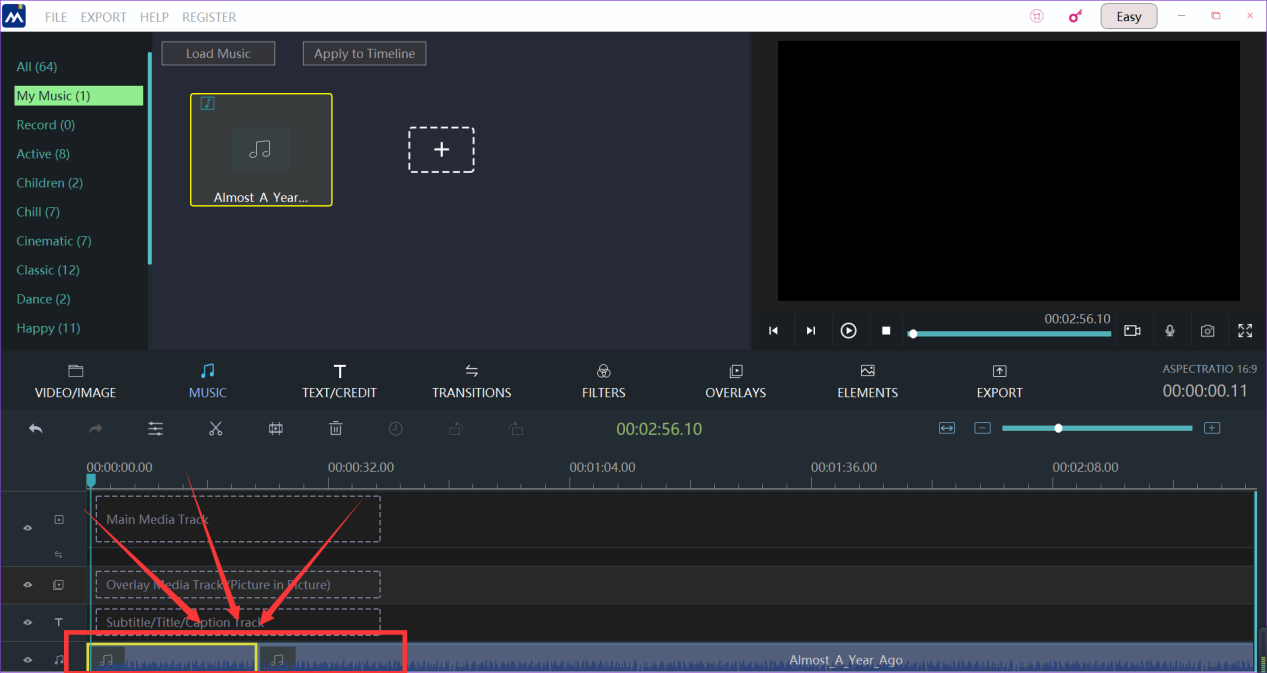
These four steps are all you need to split music. We sincerely hope this direction could help you to make your video a more attractive one.







