How to Archive a Project
If you want to continue your work at another time, you can archive your project. Then, how to do it simply? The answer is using MovieZilla, a popular software. With a few clicks, and through some simple steps, your slideshow will reborn.
Step 1: Import files
Double-click your MovieZilla to open it. Next, you will see exact the same image as the picture below. Click the "+" to import your images or videos to this software.
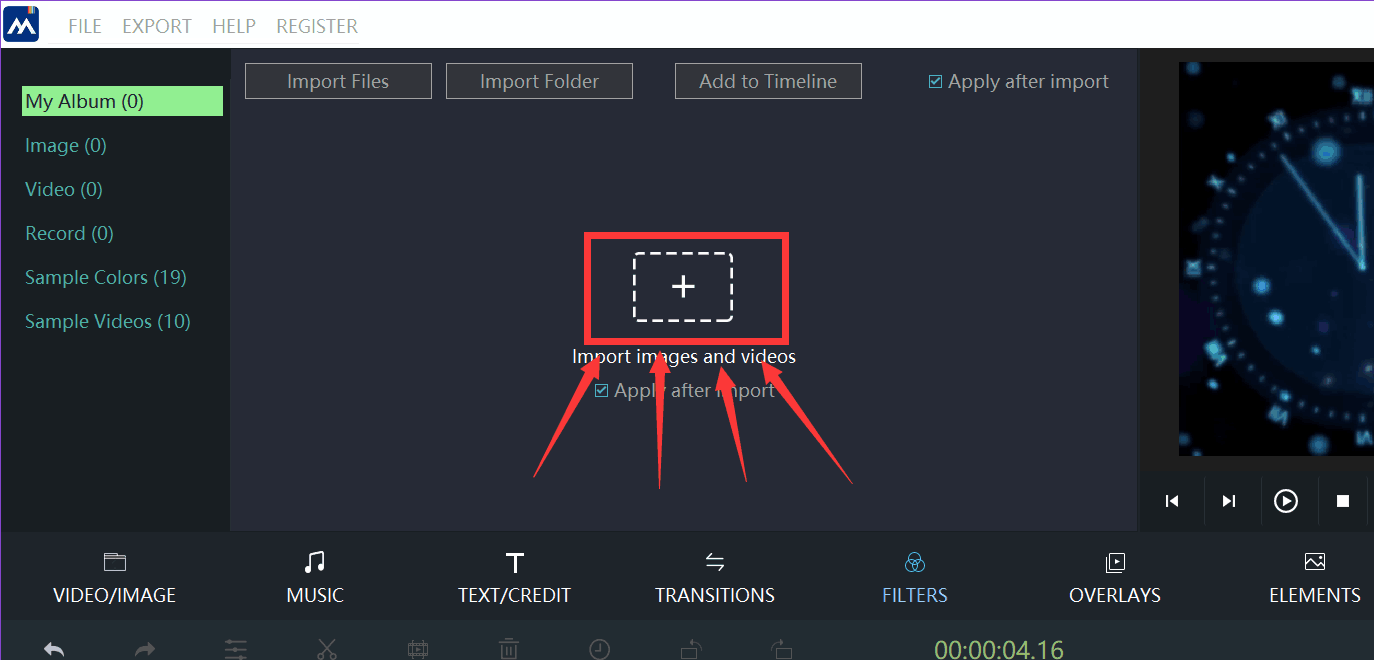
Choose the images or videos you want to import in your project. Locate the image or video, and then click it.
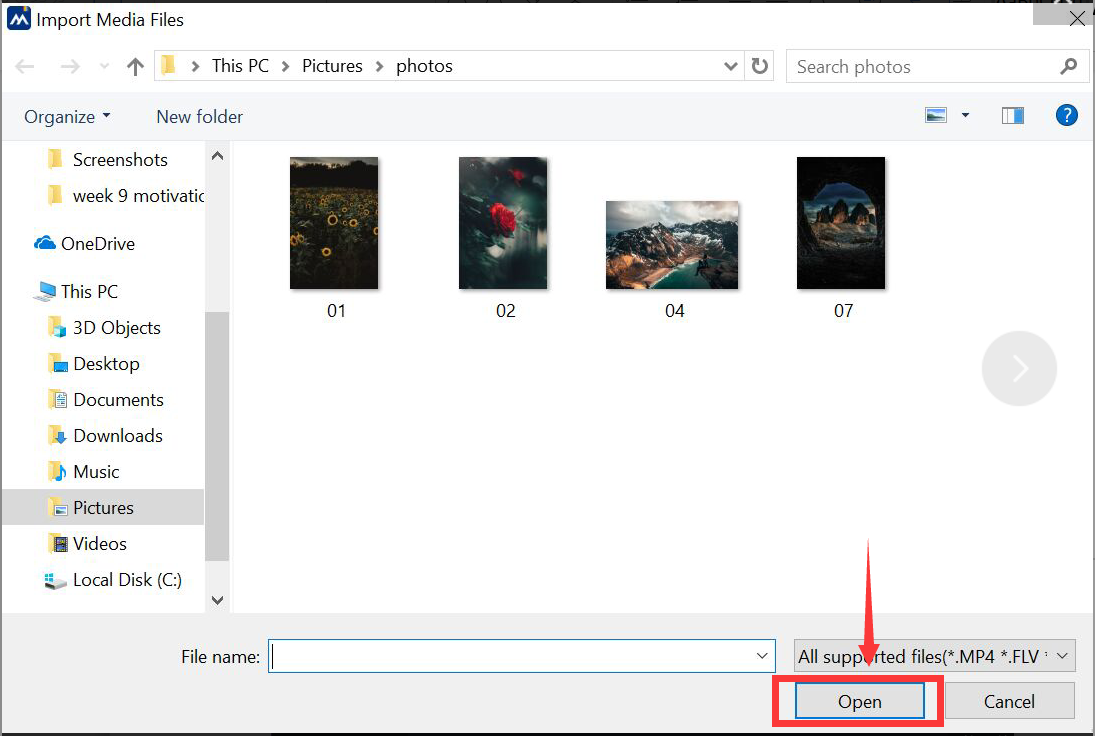
Step 2: Edit your video
Edit your images or videos, like adding filters or editing a title.
Step 3: Archive your project
When you want to archive your project, you can click the "FILE" button at top left corner and there will be a list.
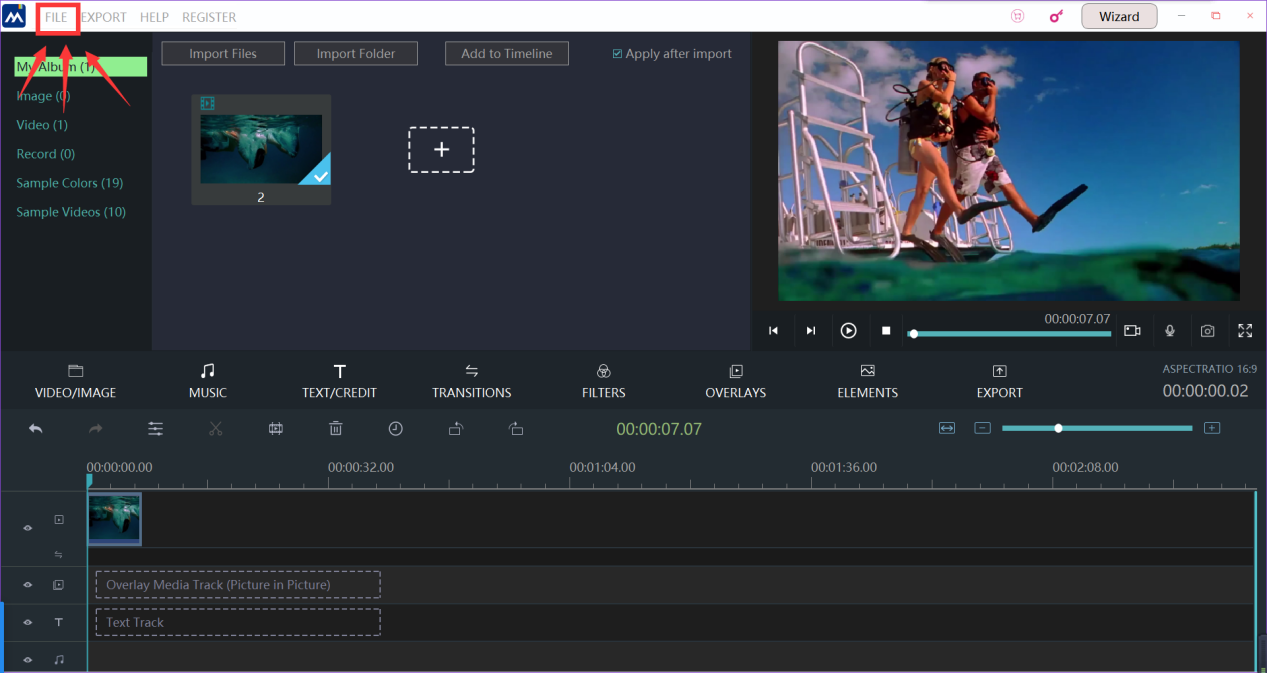
Find the "Archive Project" on the list and click it.
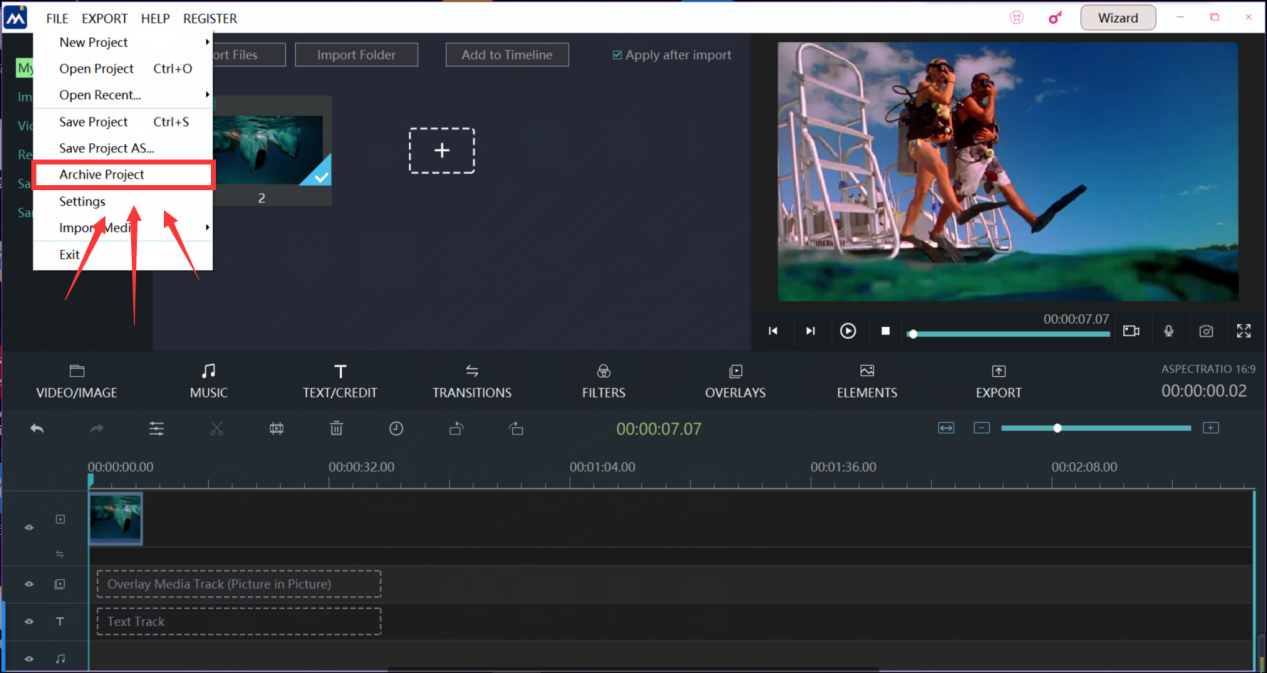
Now, we come to the the last step. Archiving your project to the place you want and then click the "Save" button.
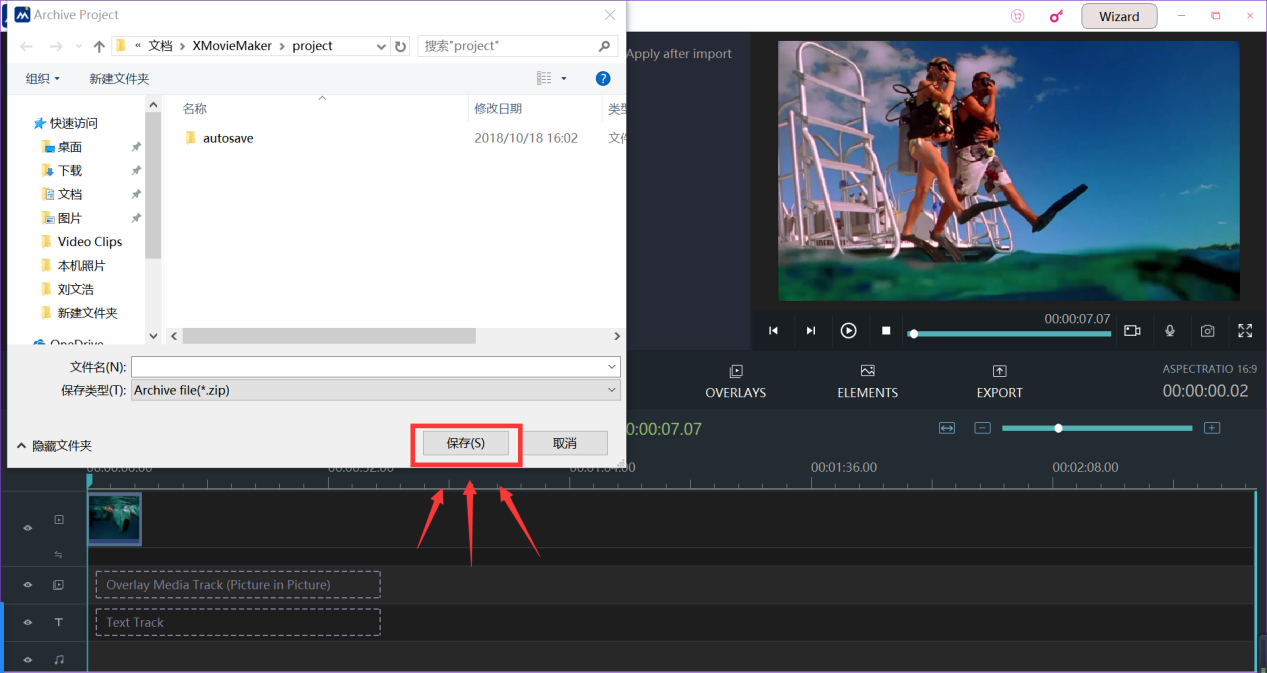
These three steps are all you need to archive a project. We sincerely hope this direction can help you to make your feel more convenient .







